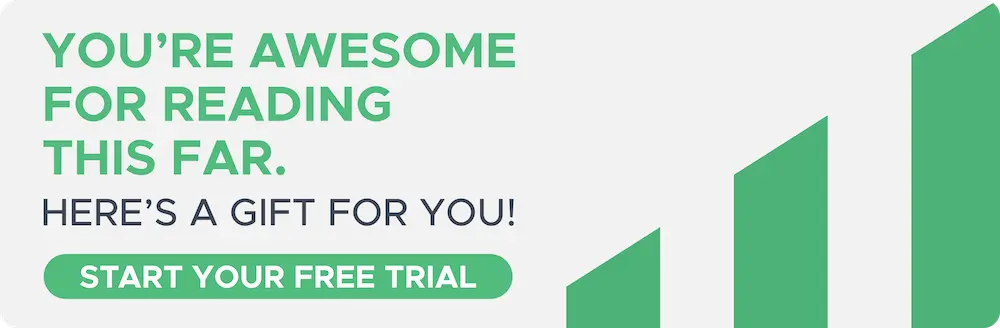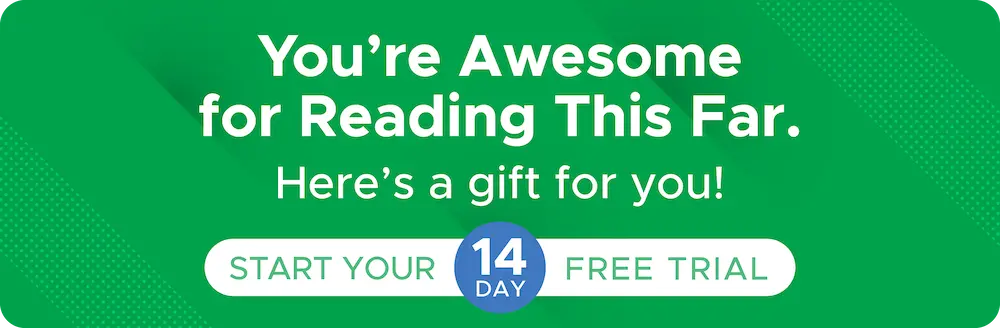May 6, 2025
7 Amazon KPIs You Need To Track To Build A Successful Amazon Business

Key Performance Indicators (KPIs) on Amazon—otherwise referred to as seller metrics—aren’t just a set of dos and don’ts sellers are forced to abide by. These indicators provide valuable insights that can be leveraged by sellers to further grow and expand their online business.
It’s difficult to overstate the importance of keeping track of Amazon’s marketing KPIs. However, with so many metrics to keep an eye on, analyzing enormous amounts of data can feel overwhelming. Fortunately for you, in this blog, we’ll be sharing 7 crucial KPIs you need to track to build a successful brand on Amazon.
Not only that, but we’ll walk you through simple methods that you can use to track them.
Don’t have time to go through the entire blog? These are the 7 Amazon KPIs you need to track:
-
Sales Revenue
-
Return On Ad Spend
-
Inventory
-
Ratings and Reviews
-
Click-Through Rate (CTR)
-
Customer Performance
-
Amazon Seller Fees
Table of Contents
- First Things First: What Are Amazon Key Performance Indicators?
- Why Do Amazon KPIs Matter?
- How Do You Measure Amazon KPIs?
- What KPIs Does Amazon Use? 7 KPIs You Should Be Calculating
- #1: Sales Revenue
- #2: Return On Ad Spend
- #3: Inventory
- #4: Ratings and Reviews
- #5: Click-Through Rate
- #6: Customer Performance
- #7 Amazon Seller Fees
- Tracking Amazon KPIs Isn’t Just A Set of Rules — They’re One of The Keys To Your Success
First Things First: What Are Amazon Key Performance Indicators?
Key Performance Indicators (KPIs) for Amazon are measurements that allow you to easily determine how successful your Amazon store is. They are part and parcel of virtually every online business.
Simply put, they assist in determining progress over a set period against established benchmarks. The information provided by these indicators can then be used to better understand and build upon existing strengths and cover up areas of weaknesses.
But are they really necessary for Amazon sellers?
Why Do Amazon KPIs Matter?
Amazon is one of the largest and most complex e-commerce marketplaces on Earth. It equips sellers with powerful analytical tools, global selling optionality, and multi-channel fulfillment capabilities. It also empowers them to carry out sales promotion, logistics, marketing, customer support, and other facets of online selling from a single seller central dashboard.
But as the saying goes, with great power comes great responsibility, and in the case of Amazon sellers, the responsibility comes in the form of trying to track everything. There’s just so much going on! It makes it challenging for sellers to determine the efficacy of marketing and growth strategies. That’s why implementing Amazon marketing KPIs or having an Amazon KPI dashboard is vital for success.
Now that we’ve understood the importance as well as the need to implement Amazon KPIs, the question is: what KPIs does Amazon use and how can you measure them?
How Do You Measure Amazon KPIs?
There are many KPIs to take into account regardless of product category or niche. Even if you were to list all of them, you would need to have at least a basic understanding of finance, accounting, and inventory management to make sense of all the data.
The following are three KPIs that form the cornerstone of any product-based business:
-
Sales
-
Profitability
-
Inventory Management
To better understand the complexity of measuring Amazon KPIs, let’s take profitability as an example. As a seller, if you want to calculate the amount of profit you’re making off a single product listing each month, you’ll need to account for one or more of the following costs:
-
Referral Fee
-
FBA Fee
-
Tax
-
Shipping Tax
-
Fixed and Variable Closing Fee
-
Sales Tax Service Fee
-
High-Volume Listing Fee
-
Shipping Holdback Fee
-
Storage Fee
And that’s just the tip of the iceberg. It’s almost impossible to manually take into account every single metric your product(s) is performing against. Selling on Amazon can become easier and much more efficient by automating the entire process via an industry-leading Amazon seller dashboard.
What KPIs Does Amazon Use? 7 KPIs You Should Be Calculating
Monitoring the progress of your digital storefront relies on tracking these 7 simple yet impactful Amazon KPIs.
#1: Sales Revenue
It’s only appropriate to begin the list by addressing the KPI with the greatest impact on your bottom line.
A business without sales is a failing business. Tracking sales is like checking a person’s vitals - it gives you a quick idea of how your Amazon business is doing.
A steady increase in sales revenue is indicative of positive growth. However, is there a formula that enables us to calculate how much sales revenue was made over a set period? Even if there is, how do we account for variances in monthly revenue? Without knowing the root cause of fluctuations in sales revenue, formulating the right marketing/sales promotion strategy becomes that much more difficult.
Automate Amazon Sales Revenue KPIs with Shopkeeper
Shopkeeper is an Amazon profitability dashboard. It features an intuitive design as well as functionality making life simple for Amazon sellers. Think of Shopkeeper as a state-of-the-art Amazon KPI dashboard that also provides accurate sales revenue reports.
It does so by taking into account various types of fees (up to 72 different types!), breaks down sales based on country compares daily average sales and can be downloaded and installed as an app on your smartphone for easier viewing.
You know exactly how your Amazon business is performing without having to do complicated formulas. Your data is all in one place so you can make important decisions quickly.
#2: Return On Ad Spend
Return on Ad Spend is also known as ROAS. Common sense dictates setting aside a portion of the budget for marketing and advertising campaigns. What isn’t as common; however, is the knowledge and foresight needed to prevent advertisement costs from spiraling out of control.
Extra Ad Spend resulting in increased sales doesn’t necessarily mean everything’s going according to plan. High ACoS (Advertising Cost of Sale) digs into your profit and—if left unchecked—can lead to dire financial consequences.
You know what you want (everyone wants it). A great return on ad spend. Some Amazon sellers can each 2x, 4x, even 10 ROAS, but how can you easily track it?
Shopkeeper Keeps Track of Amazon Advertising KPIs So You Don’t Have To
Our Amazon seller software provides an accurate and up-to-date breakdown of your ad spend. This lets you determine which ad campaigns are incurring unreasonably high cost-per-clicks and which ones are performing well and deserve an extra budget allocation to boost sales.
You quickly can figure out if you’re getting a positive return on ad spend or not. This allows you to tweak your ad campaigns that aren’t performing well and double down on the ones that are.
#3: Inventory
Some sellers don’t consider inventory management as an Amazon KPI. Fluctuations in both sales velocity and product seasonality can result in unexpected OOS (Out of Stock) situations that may negatively affect your product’s BSR (Best Seller Rank).
As a seller, both your time and energy are too valuable to waste on traditional inventory management techniques like maintaining and updating spreadsheets. Enter Shopkeeper.
Track Inventory KPIs with Shopkeeper
Shopkeeper isn’t your run-of-the-mill Amazon KPI dashboard—its Amazon sales tracking feature provides real-time inventory level updates as well as potential revenue, payout, and profits. The inventory feature also recommends the re-order quantity and future forecasts that let you prepare for low or high-demand seasons. Just take a look!
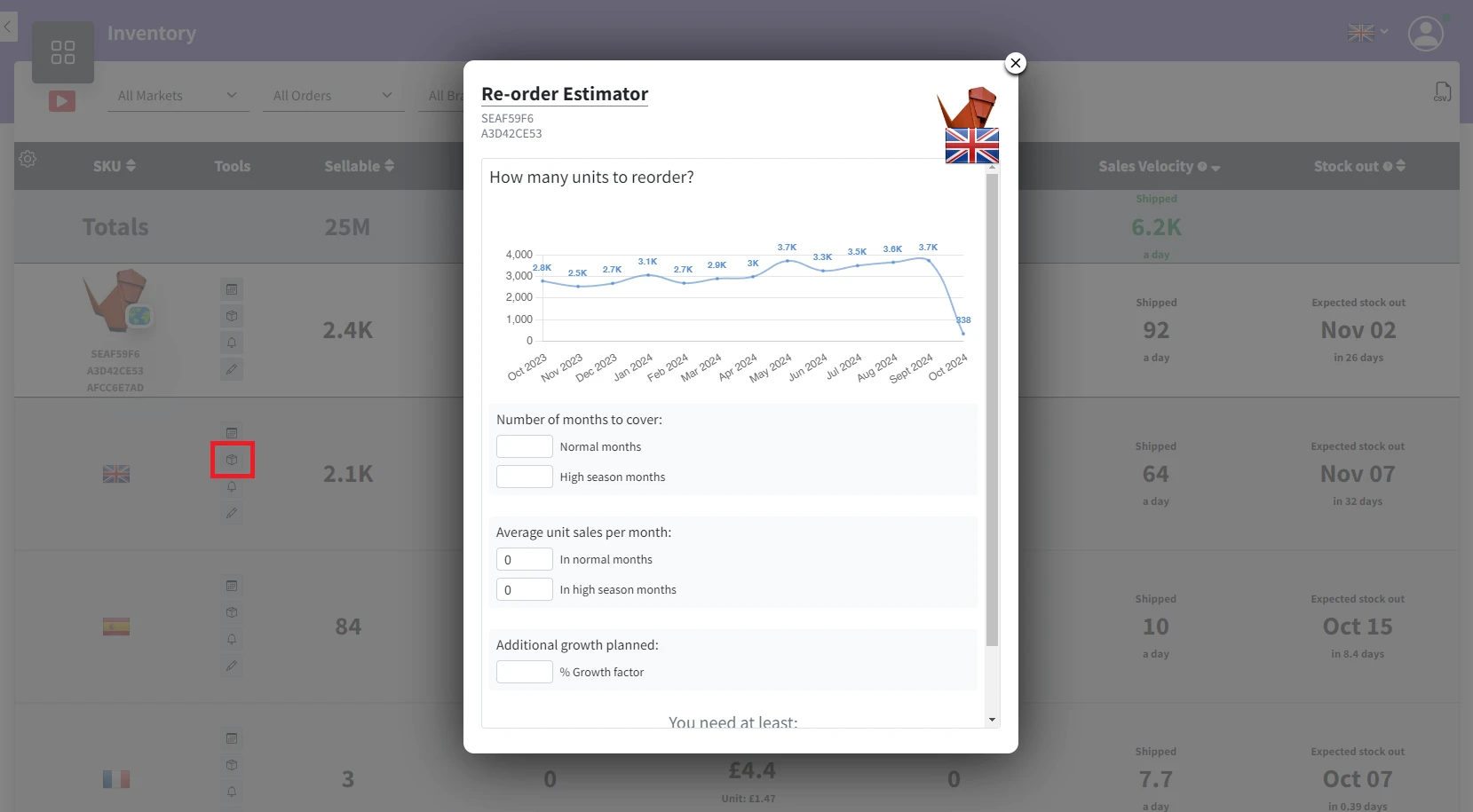
The dashboard allows you to understand all aspects of your inventory management within seconds. Best of all, the mobile app keeps you up to date and also features a cool cash register sound with each new sale!
#4: Ratings and Reviews
It’s no secret that Amazon is one of the most—if not the most—consumer-centric e-commerce companies in the world. At the beginning of 2021, there were roughly 142 million Amazon users with Prime membership status. Needless to say, it doesn’t shy away from heavily penalizing sellers who don’t adhere to its quality standards.
Compliance policies aside, products with low ratings and bad reviews soon fall down the rankings and fade away (which results in lower sales or lack of sales entirely). How can you prevent this from happening?
Stay On Top of Ratings and Reviews with Shopkeeper
Shopkeeper has this nifty feature that alerts users whenever a negative review/rating goes live. This enables sellers to take swift action by reaching out to the concerned customer and offering a refund or replacement. More often than not, such a strategy results in unhappy customers rescinding their negative and harmful feedback.
Without staying on top of your ratings and reviews, your Amazon seller business could start to slip away. At that point, it would take expensive amounts of time and effort to bounce back. Shopkeeper allows you to stay ahead of customer review challenges.
#5: Click-Through Rate
The Click-Through Rate (CTR) is the percentage of people who click on your listing.
If 100 people see your listing and three people click on it, then you would have a CTR of 3%. This Amazon KPI is closely linked to KPI #2: Return on Ad Spend and is one of the most important Amazon KPIs. If PPC is the primary marketing channel, then the CTR is its performance metric.
You can determine the CTR for a specific product by downloading the Search Term Report and finding out the effectiveness of ads, content, and targeted keywords; although the task is somewhat cumbersome.
View Click-Through Rates at the Push of A Button
Say Goodbye to downloading Search Term Reports and sifting through various tabs just to view your Click-Through Rate. With Shopkeeper, analyze advertisement efforts with just the click of a button!
#6: Customer Performance
Online or offline, a business is only as good as its customers make it out to be. The following customer feedback scenarios can prove disastrous if left unchecked:
-
A-Z Guarantee claims
-
Customer chargeback
-
Negative reviews
-
Late Shipment Rate (for FBM sellers)
-
Prolonged Customer Response Time (Responding 24 hours after a customer leaves a message)
Should the percentage meter for any of these factors start going up, Amazon will quickly hand out notices and might even end up suspending the account.
How Shopkeeper Can Automate Customer Performance KPIs
There’s a reason certain sellers prefer to outsource customer support-related tasks to virtual assistants. Tending to such grievances takes the focus away from improving your business. Instead of paying hundreds of dollars in salary to a new employee, why not subscribe to one of Shopkeeper’s monthly plans?
That way, you’ll have a birds-eye view of your account’s health and can take corrective action whenever necessary!
#7 Amazon Seller Fees
The Fulfilment by Amazon (FBA) model attracts so many sellers to open up shop on Amazon— 2 million to be precise. In this fulfillment method, Amazon takes care of the pick, pack, and shipping part of online selling. However, convenience comes at a fee, or many fees rather. When most people start an Amazon business, they don’t know what they’re getting into. We wrote a comprehensive article that gathers virtually every Amazon seller fee there is.
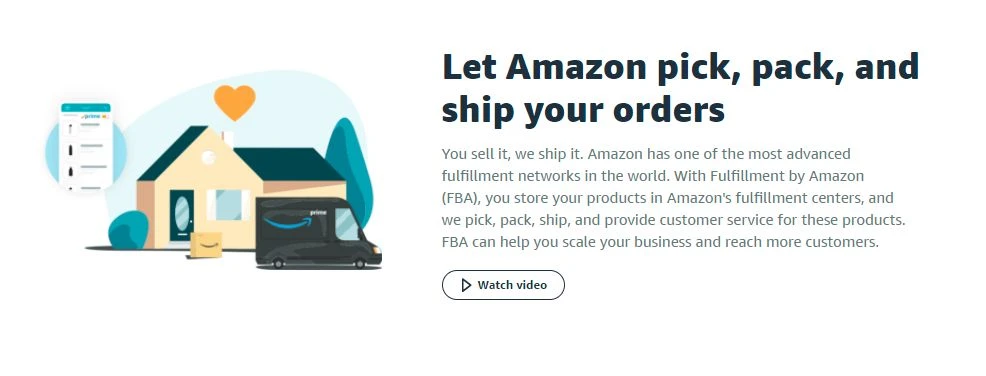
Track Amazon Seller Fees Easily
Manually keeping track of dozens of seller fees to determine profitability isn’t viable nor does it make any sense. Fortunately for you, Shopkeeper was made for this. It keeps tabs on every possible fee Amazon may charge your product(s) and does so seamlessly. Some fees Shopkeeper takes into account include:
-
Amazon Referral Fees
-
Amazon Shipping Fees
-
Manufacturing Costs
-
Import Taxes
-
Shipping Costs
-
PPC Costs for Sponsored and Headline Ads
-
Refund Fees
-
Sales Tax (HST, VAT, etc.)
-
Inspection Costs
-
FBA Monthly and Long-Term Storage Fee
And 62 more different types of Amazon fees (yes, Shopkeeper tracks all of them for you!)
Tracking Amazon KPIs Isn’t Just A Set of Rules — They’re One of The Keys To Your Success
If you’ve managed to read this far, you’ve probably understood the importance of adhering to certain metrics or KPIs used by Amazon. These supposed rules—which are most than just rules—provide valuable insights into business and provide ample opportunities for financial success.
Gain Real-Time Access to All of Your KPIs and Business Metrics with Shopkeeper
Shopkeeper offers four different monthly subscription plans based on sellers’ needs and sales velocity. It’s simple to use.
Here’s what Dana has to say about Shopkeeper:
“Huge fan of my Shopkeeper dashboard. Beautiful, all-in-one page overview, which is important to me as a medium-sized seller. I'm busy! At a glance, I can see how my sales and profit did today, yesterday, past month, plus important indicators such as whether there are new sellers on my listings or low inventory levels. Which is exactly what I was looking for in a dashboard.”