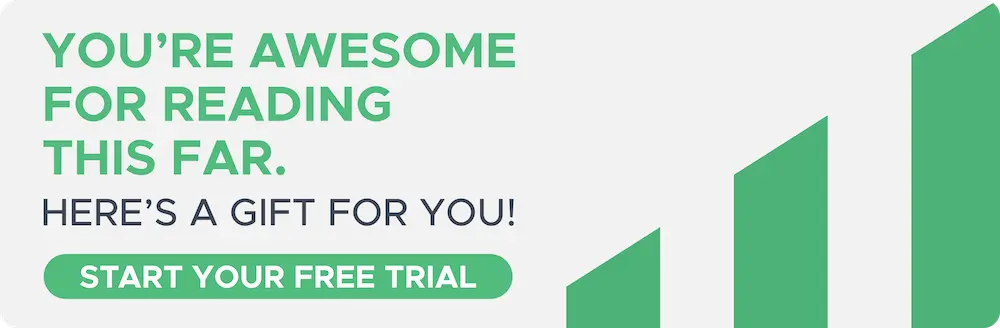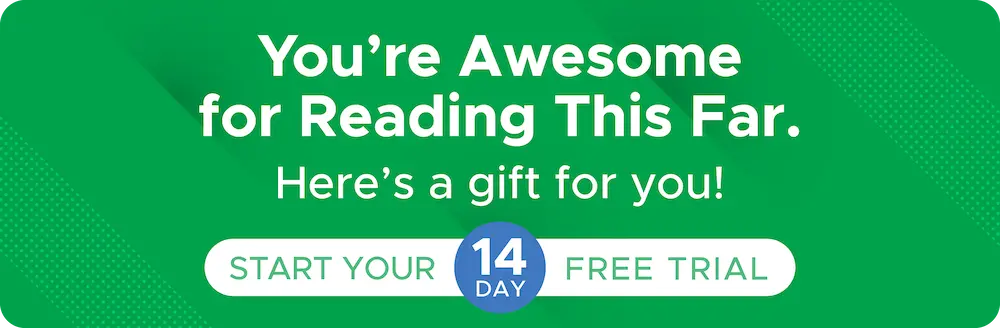May 27, 2025
Amazon Refunds and Returns for Sellers - Explained in Details

Amazon refunds and returns can be a real minefield when you’re first starting out.
So in today’s post, I’ll go over Amazon’s actual policies, assess how it affects you as a seller, and reveal how you can recover hundreds of pounds in lost reimbursements that Amazon could owe you!
Let’s get to it.
Amazon UK Return Policies
First things first, let’s talk about Amazon’s return policies as this is what you’ll also have to adhere to, as a ththird-partyeller. Amazon specifically states that “to ensure that buyers have a consistent experience, Amazon requires all sellers to have return policies that are as favorable as the Amazon return policies”
Amazon is very clear on this, so there shouldn’t be any confusion. And yes, this means that Amazon’s return policies override The UK Consumer Contracts Regulations.
I recommend you read over Amazon’s full return policies as it’s something you need to know, but here is a useful quick comparison as well:
| Statutory Rights |
Amazon Returns Policy |
|
| Return period |
14 days |
30 days |
| Refund of costs of sending the item back to us if defective, damaged or incorrect item? |
Yes |
Yes |
| Refund of costs of sending the item back to us if cancellation? |
No |
Yes |
| Refund of costs of sending the item back to us if Shoes, Clothing, Handbags, Jewellery & Watches? |
Yes |
Yes |
| Refund of original delivery costs if defective? |
Yes |
Yes |
| Refund of original delivery costs if cancelled? |
Yes, cheapest method |
Yes, cheapest method |
As you can see the main difference is the free return delivery for cancelled or unwanted orders. Normally for online sales the buyer would be responsible for the cost of sending the item back, but that’s not the case on Amazon and you as the seller have to cover the return
postage instead.
Personally I don’t really mind this as loads of buyers would simply say item is not working or not as described to get free returns anyway, so it doesn’t make a huge difference practically.
FBA Return Process
Now the process for returns differs, depending on whether the item was FBA (fulfilled by Amazon) or FBM (fulfilled by Merchant).
For FBA orders, Amazon handles all customer service, including any returns, and there’s nothing you need to do. You’ll simply receive the dreaded Refund Initiated email:
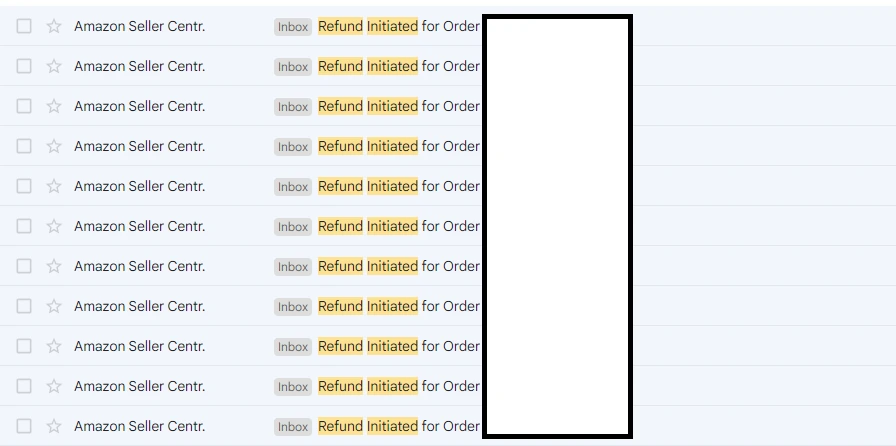
From this point there are 3 options for what will happen with the return.
The item is returned and is in a sellable condition – it will be re-added to your FBA inventory.
The item is returned and is in unsellable condition – Amazon will determine who is responsible for the item's condition. If they accept responsibility, they will reimburse you. If not, they will add the damaged item to your Unfulfillable Inventory.
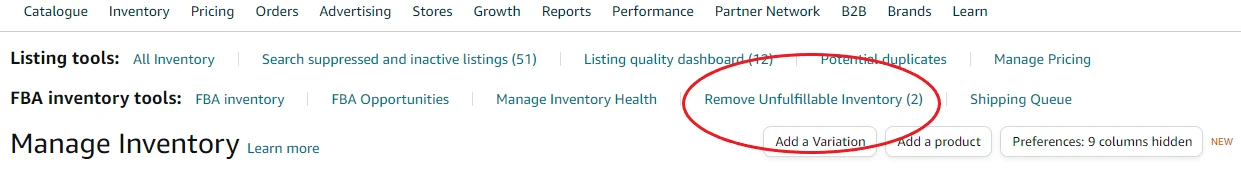
From here you have a few choices with what to do with your unsellable inventory. Amazon offer a number of “value recovery options” which include refurbishing the item, grading and re-selling as used, and liquidating.
You can choose to use any or none of these services. Personally I don’t use them and simply have any unfulfillable inventory returned to me to check over.
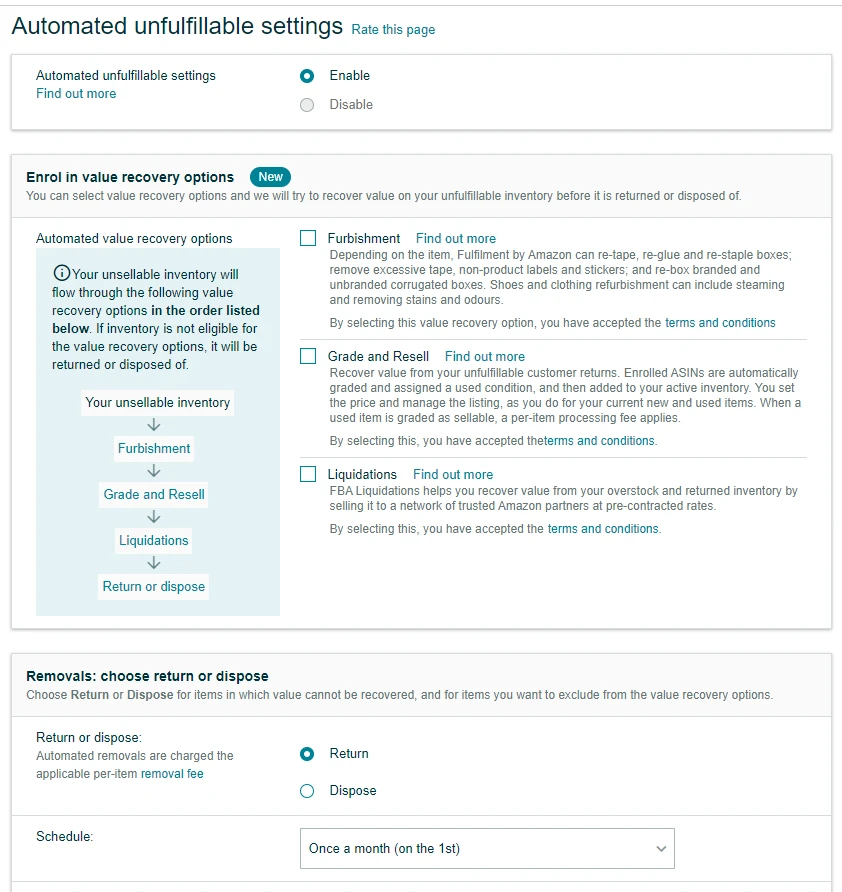
If the item isn’t returned by the customer within 45 days of the refund – Amazon will recharge the customer and reimburse you.
Of course, option 3 seems like the best outcome here, as you basically get the sale and your money back, right? Well not quite, as unfortunately things aren’t always that straightforward with Amazon.
Refund Reimbursements on Amazon
While they do reimburse you, it’s not the exact same amount that you were charged for the refund – it’s less, so you do still lose out a bit.
The easiest way to explain this is by looking at an actual refunded and then reimbursed order in the #1 Amazon sellers software - Shopkeeper.
Shopkeeper Refund Example
In Shopkeeper, all your orders, refunds, and reimbursements are automatically updated straight from Amazon, so it’s incredibly easy to keep track of everything and to know not only your refund rate but your true return rate as well.
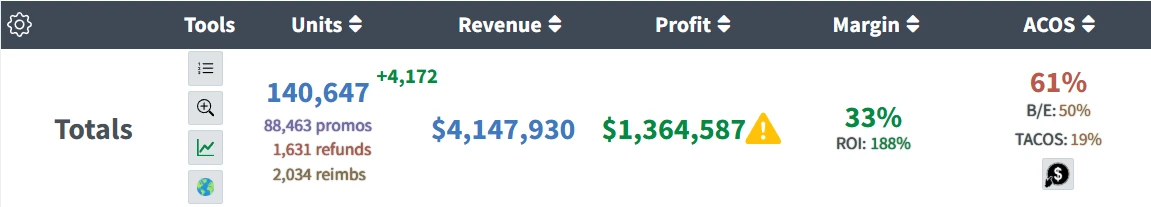
And as always with Shopkeeper you can see all of this info right down to the individual order level, so you can see exactly when the item was bought, refunded, and if/when you were reimbursed for the non return:
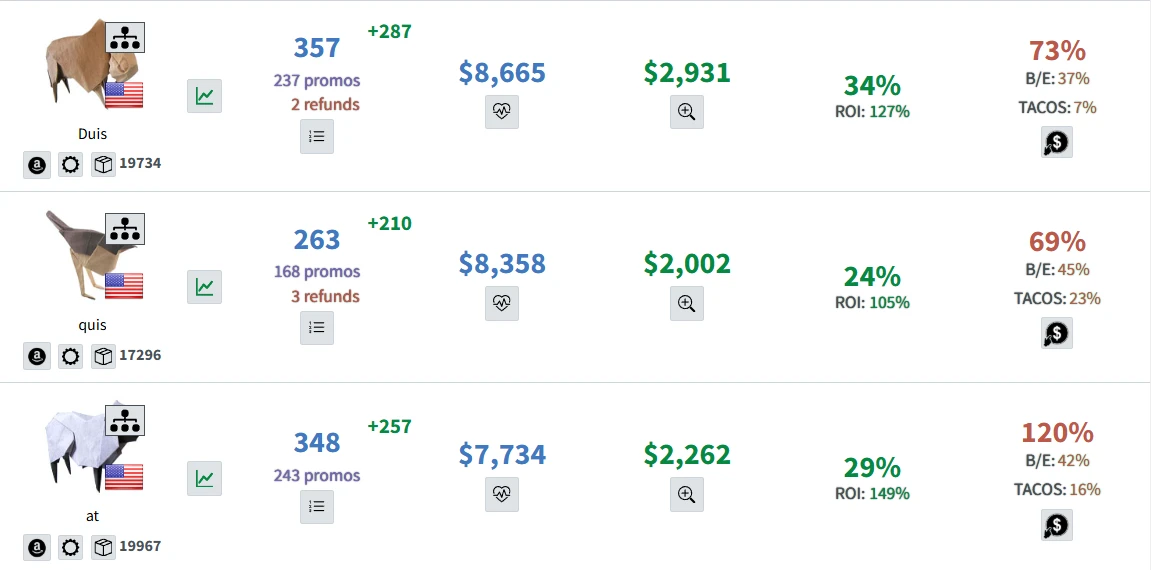
As you can see with this example item, the normal profit from a sale is £5,364, while with a refund and then reimbursement, the profit was £1,194 instead. So exactly as we said, it’s still a great result and much better than the return going through, but you do still lose out slightly.
We’ll go over the exact figures so you can understand how this all works, starting off with a normal order:
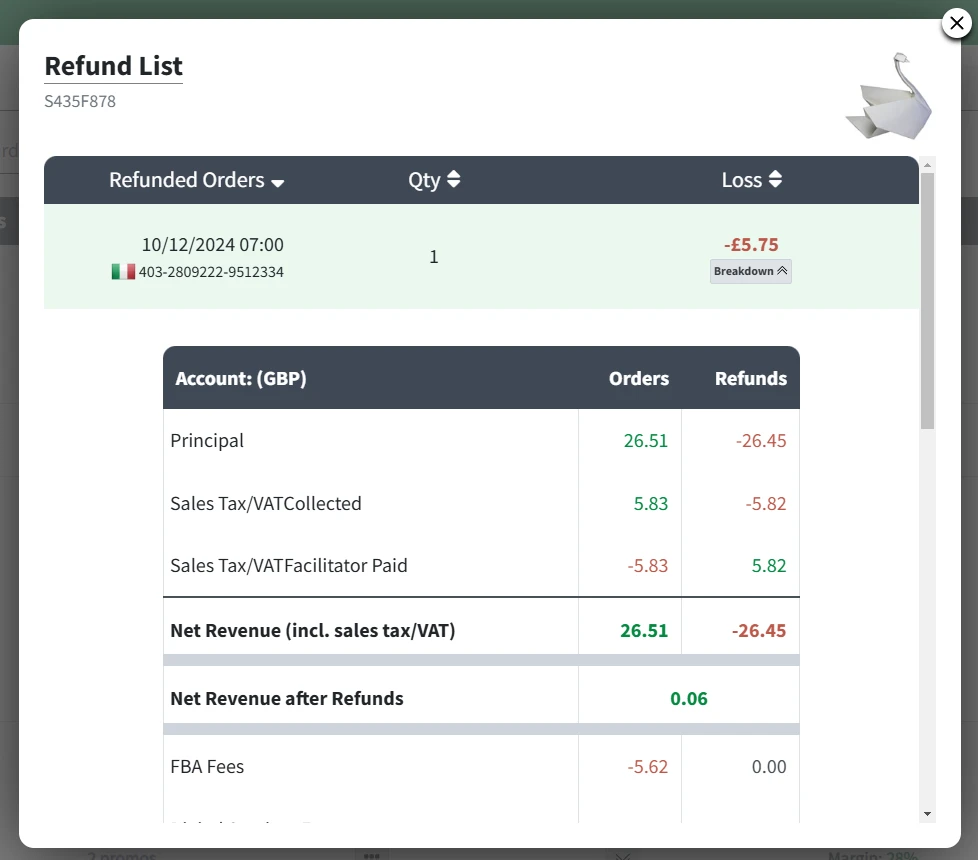
Next let’s look at a refunded and returned order for the same item:
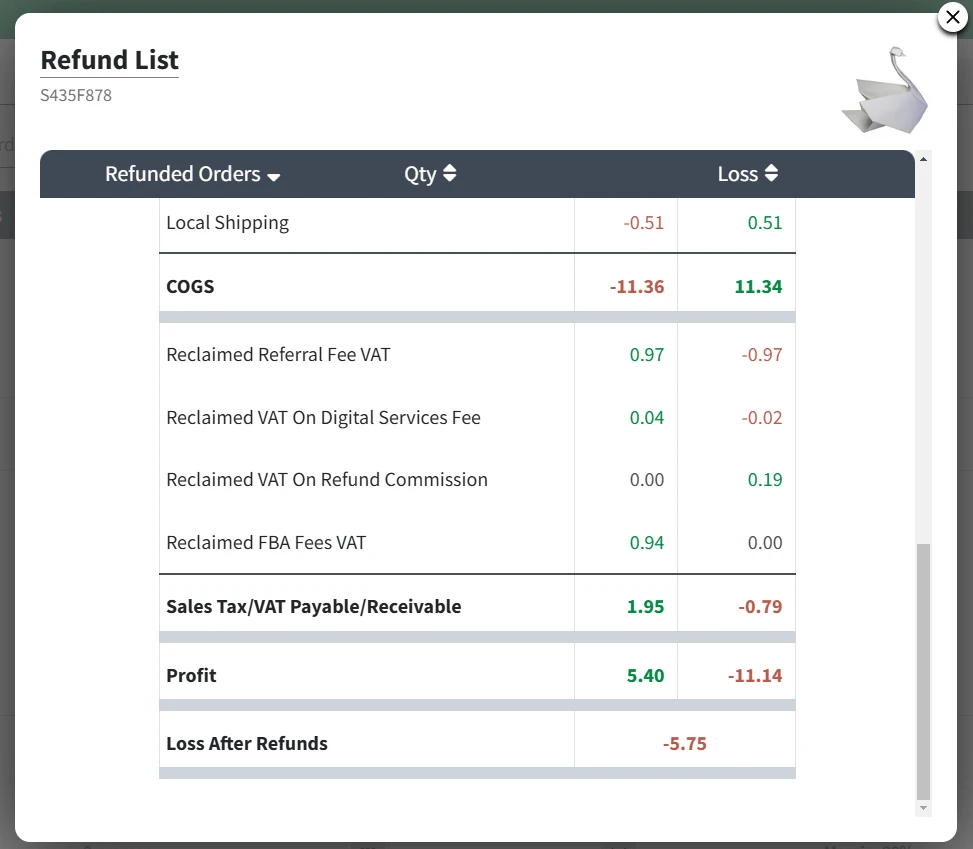
With a return your £5.40 in profit becomes a loss of £11.14 and this is made up of the FBA fee of -£5.62 (as Amazon posted the item originally so of course that’s not given back to you).
All pretty straightforward.
Shopkeeper Reimbursement Example
Lastly let’s look at a refund then reimbursement due to non return for the same item again:
Here is where things start to get a bit more complicated, but Shopkeeper lay all the figures out for you to see clearly:
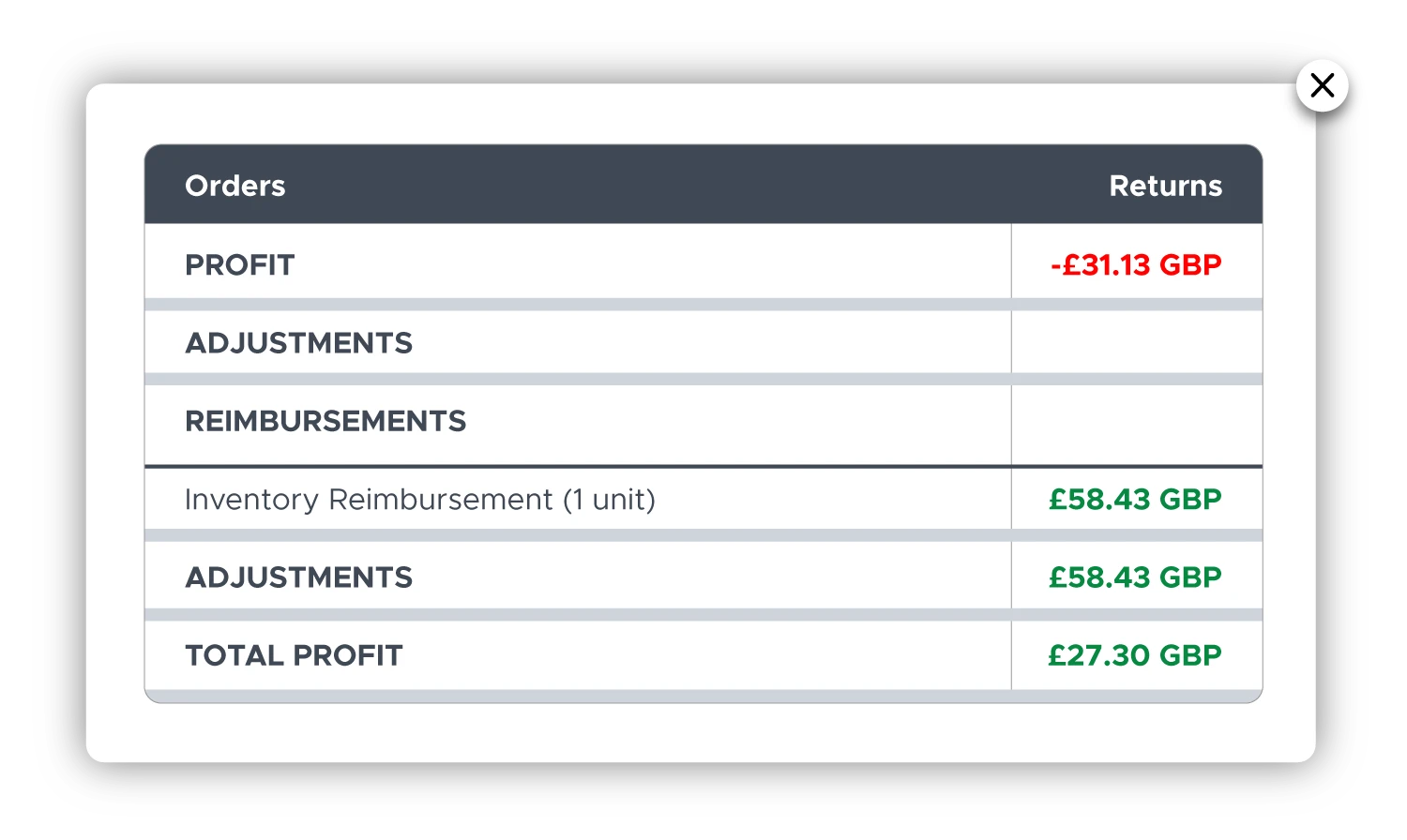
And in this scenario, as we covered before, you end up with £27.30 profit instead of £32.67, and this is because, for the reimbursement, Amazon again charges you the referral fee AND FBA fee as if it’s a new sale.
Unfair? Yes, it’s hard to argue otherwise, especially as you already paid the FBA fee, and it’s not as if Amazon has to post the item again… But that’s the name of the game and just how it is on Amazon.
Just so that’s it’s all 100% clear, let’s run through one more example of a reimbursement so you can see how the maths adds up.
Here we have another item that sells for $10,062 and has a profit of $2,281.07 in a normal sale, but this drops down to $2,062 when it’s refunded and then reimbursed:
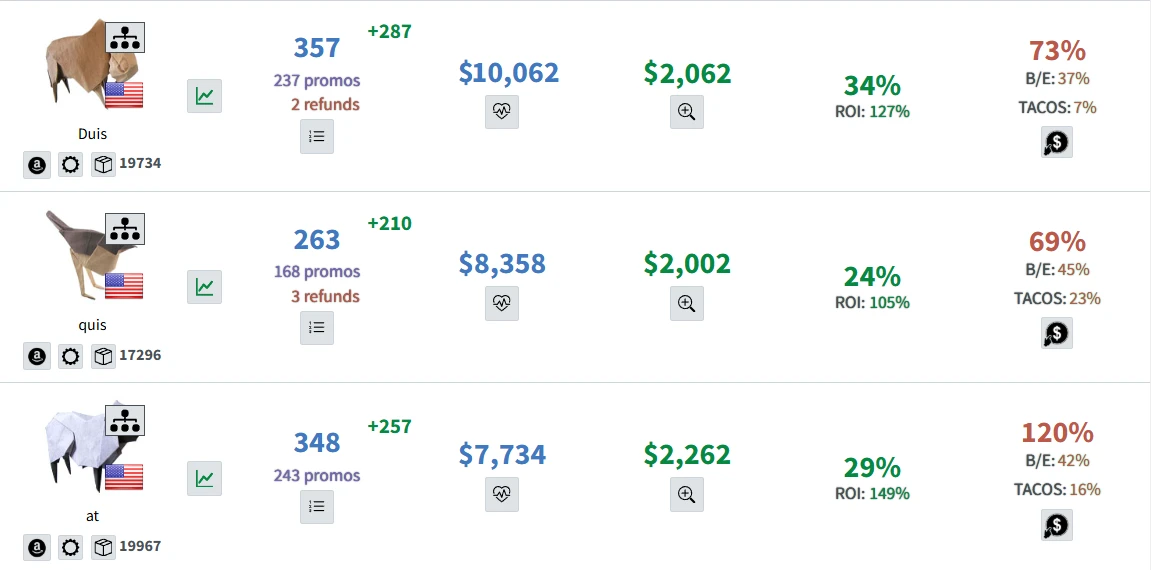
Once again that difference is due to the fact that for the reimbursement, you’re again charged the Referral and FBA fees:
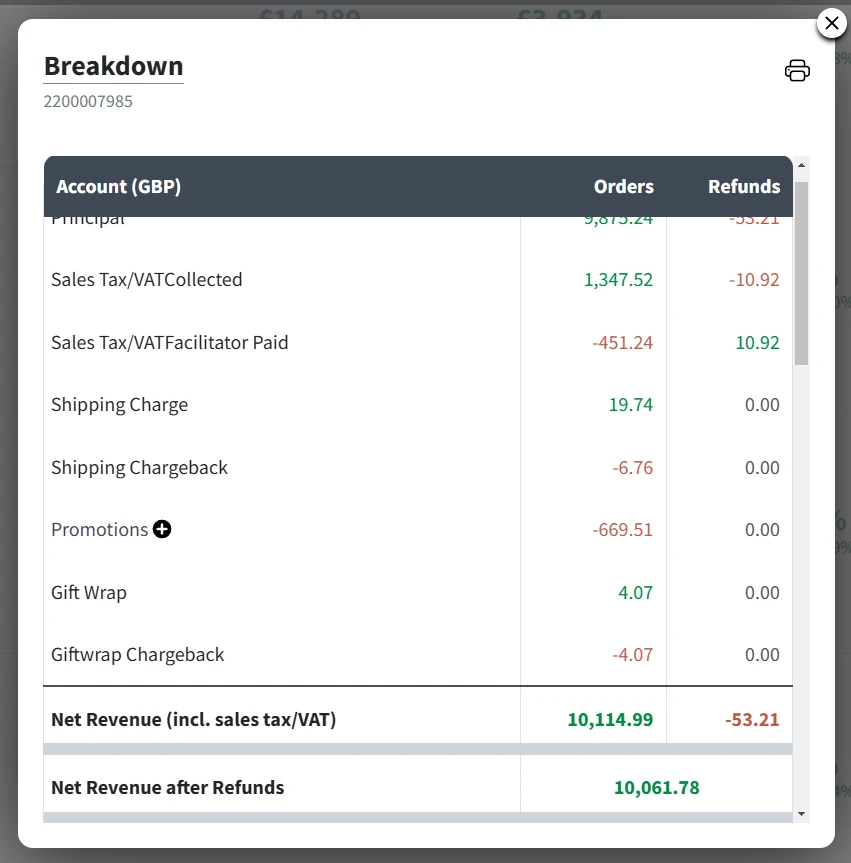
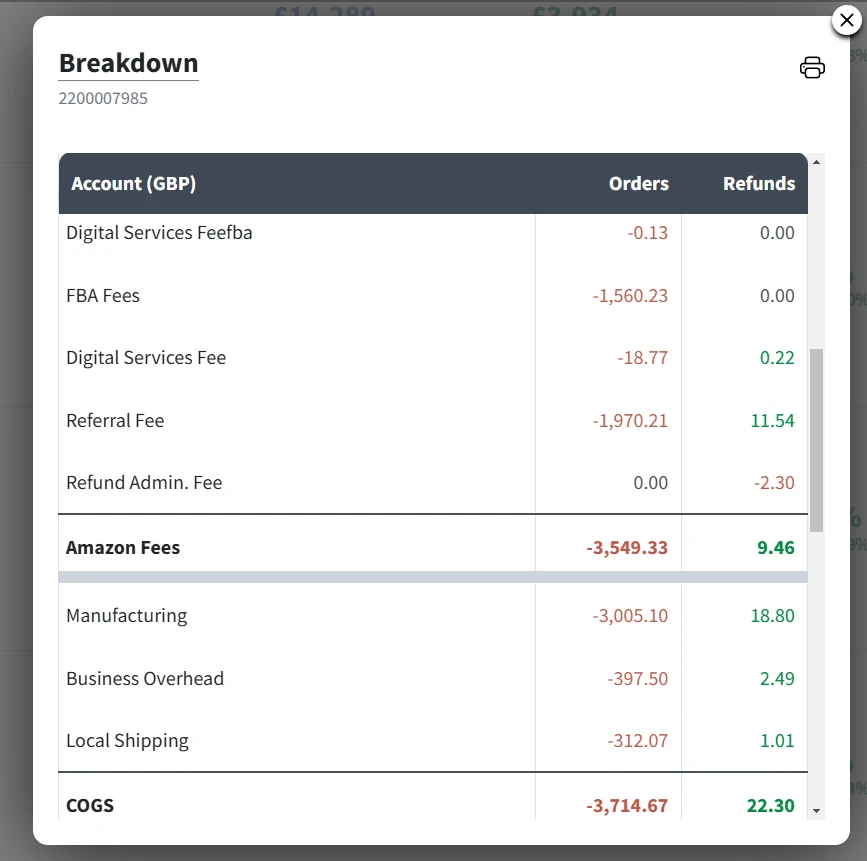
The £9,875.24 sale price minus £3,549.33 in Amazon fees gives you a Reimbursement amount of £6,325.91.
I know, I know – there are so many figures and calculations here, and it’s all a headache. But that’s why we have Shopkeeper! Everything is set out for you as simply as possible, and you don’t have to go hunting through seller central and looking at multiple spreadsheets trying to figure it all out.
Shopkeeper takes care of all of that for you and allows you to focus on the high level work that will make a real difference to your Amazon business (and your bottom line!).
FBM Return Process
So that’s the whole Amazon refunds and returns process covered for FBA orders. But how does it all work for FBM?
Well, for FMB orders, it’s a little more straightforward as the item will come back to you, and only then do you issue the refund manually. Here’s how it works:
-
The buyer requests a return
-
You authorise the return and either provide a pre-paid postage label or let Amazon provide an un-paid postage label
-
You wait to receive the return and if/when it arrives, you issue a refund (this has to be done within two working days of receiving the return).
And that’s really it when it comes to FBM returns.
There is a slight complication, which is when Amazon don’t bother to wait for you and instead auto-authorise the return request. They do this for “in-policy return requests… to ensure operational efficiency and a consistent customer experience.”
You can see which return requests have been auto-authorised by going to Orders > Manage Returns in Seller Central, where you’ll see a green auto-authorised box for applicable returns.
But my advice is that this really doesn’t matter as an Amazon customer can pretty much always return an item if they want to, so whether you authorize it or Amazon doesn’t make much difference.
Which brings me on to a good point – Amazon’s return policy isn’t the end of it. They can and will refund outside of it and you’re expected to take the hit as the seller.
Once again, unfair? Yep, but it is what it is. And I’m going to go against the grain here and say that I’m NOT against Amazon’s generous return policies. In fact I like it because it damages poor products and rewards high quality products.
Amazon Returns Policies = More Sales!
One of the reasons Amazon customers are so loyal is due to the fact that they know they can always get a return if the product doesn’t work or even if they don’t like it. And that means higher conversion rates and more sales for us!
So don’t see it as a bad thing. Just make sure you work it into your margins - for flipping sellers, it’s a bigger hit as the product cost is often much higher, but for private label sellers, who should be aiming for a 30%+ margin, then a 1-2% refund rate won’t do much damage to your profit.
And that’s not even considering the fact that a lot of the time the item will come back in sellable condition, so you only lose out on the fees.
You can find out how often this happens by downloading your return reports from Amazon. Simply go to Reports > Return Reports in Seller Central and select the dates you want to generate the report for. This gives you some really vital customer insights which you should be using as much as possible. It will tell you the customer reason for return, from Amazon’s pre-selected options, and it will also have any comments they left regarding the item/return.
Of course not all of it will be actionable, but if you see multiple returns because the item was smaller than expected, for example, then you can make a change to your listing so the size is made clear.You get the idea! Don’t just ignore this information – use it as much as you can.
Shopkeeper Return Reports
There are some limitations to these reports on Amazon though, as they’re not automatic – you have to wait for them to be generated:
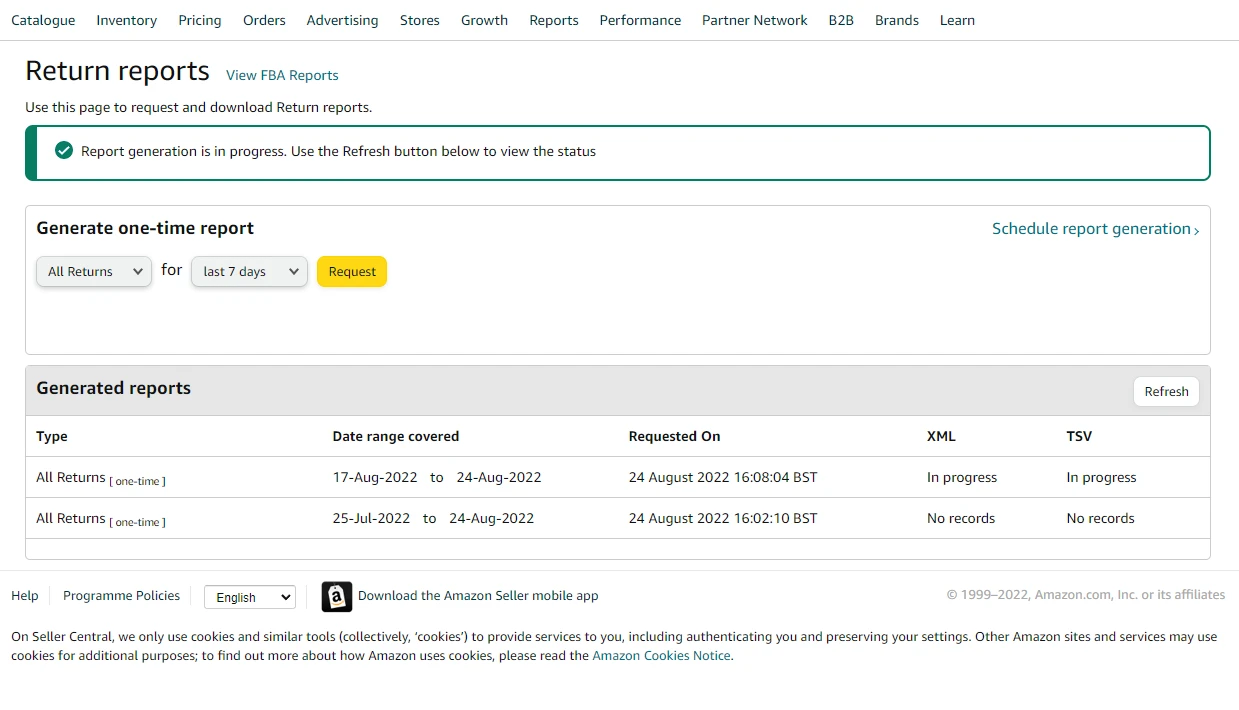
And on top of that they can only go back 60 days.
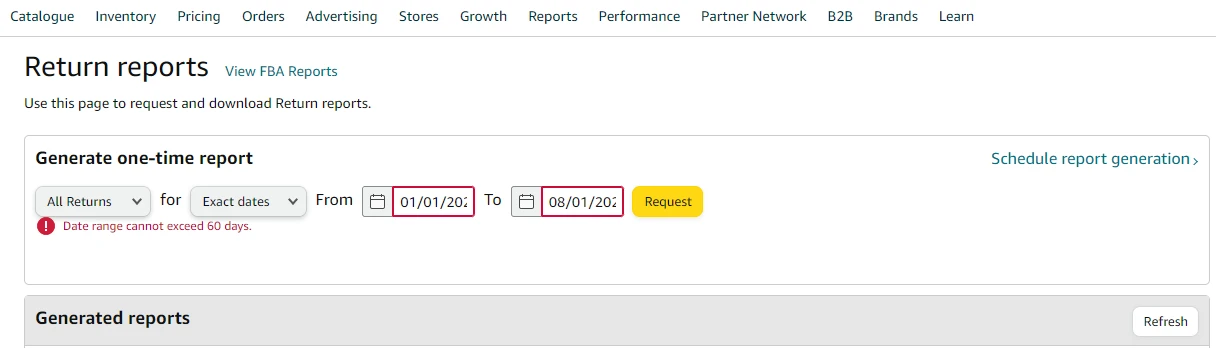
Thankfully Shopkeeper is building a dedicated Reports page where you can download both an overview Refund Summary and also an in-depth Return Management Report.
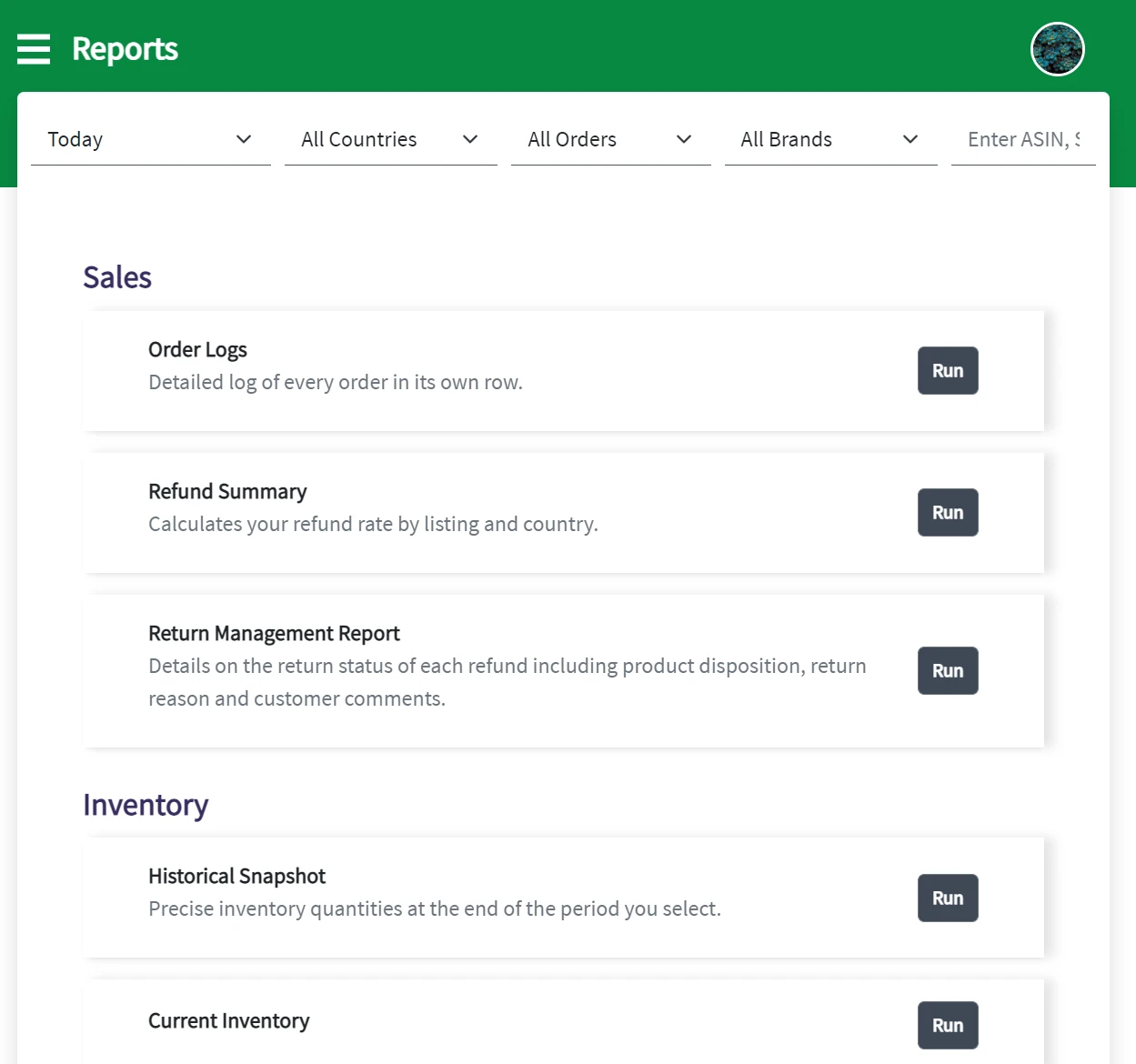
These reports allow you to see all your return data with the click of a button and you can filter them by country, order type, brand, ASIN, keyword and much more! And there are no date limits, you can go back as far as you need to.
This Reports page in Shopkeeper is still in beta but you can request early access now.
That’s it for this post. Hope it’s cleared up any confusion about Amazon refunds and returns and maybe even made you think about them differently.
Until next time!