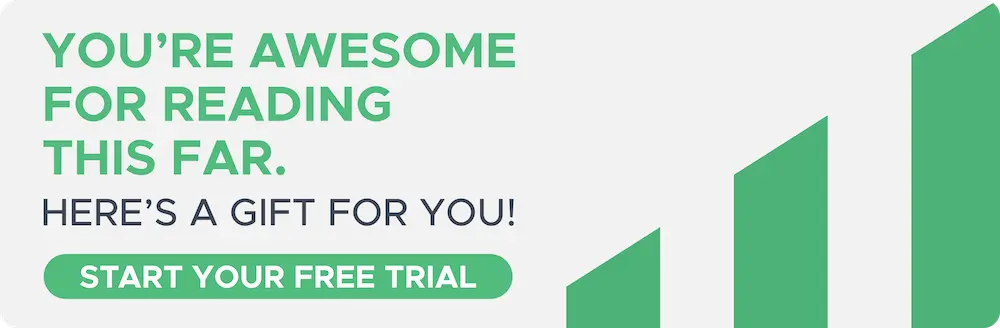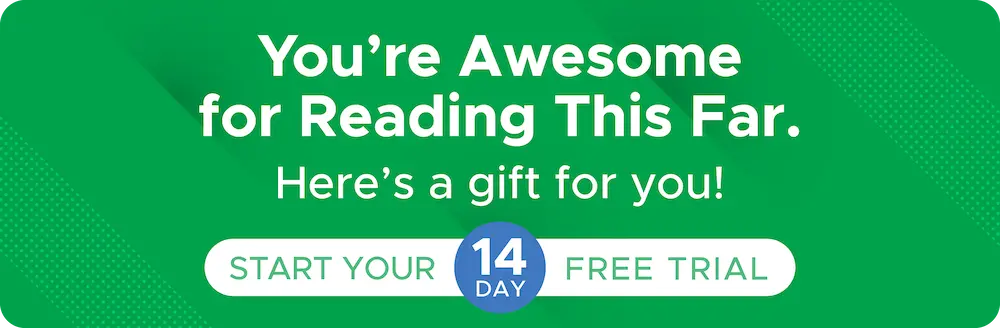May 29, 2025
How to Remove IP Claims on Amazon – Prevent Account Suspension!

Amazon UK account suspension
We’ve all seen the horror stories – Amazon seller accounts suspended and banned due to IP claims!
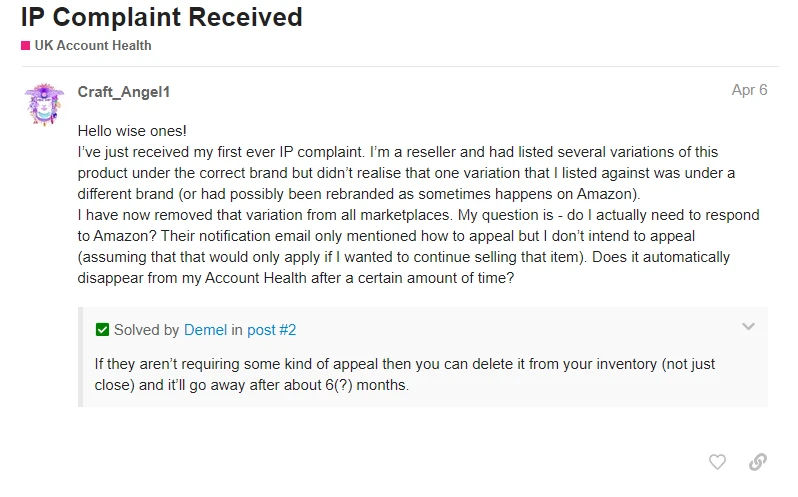
So this is something that Amazon sellers are rightfully scared of – after all, Amazon themselves even state how they “take claims of intellectual property infringement seriously” and will “take action and the seller’s account might receive a warning or be suspended.”
So in today’s post, I’m going to go over the different types of IP claims and how and why you get them. But most importantly I’ll also reveal how to avoid and even how to remove IP claims when selling on Amazon.
Let’s get to it!
Now, as always, how to deal with IP claims on Amazon depends a lot on what you sell. Once again there are big differences here for private label sellers and arbitrage sellers.
- Amazon UK account suspension
- Preventing IP Claims for Amazon private label sellers
- Preventing IP Claims for Amazon arbitrage sellers
Preventing IP Claims for Amazon private label sellers
For PL Amazon sellers, it’s actually fairly straightforward. As long as you ensure you haven’t infringed any IP when creating your brand and product, then minus some blackhat techniques used by some unscrupulous sellers, you have very little to worry about when it comes to IP claims on Amazon.
I’ve gone into detail about when and how to apply for trademarks for your Amazon business in a separate blog post, which you can find here: When to Register a Trademark for your Amazon UK FBA Business?
And we’ve also covered the most common trademark registration pitfalls with a professional trademark attorney here: Common Pitfalls When Registering a Trademark
Follow these guides and you don’t need to worry about IP claims affecting your account. In fact - you might be the one dishing out the claims yourself to protect your product and brand (which should be enrolled into Amazon’s Brand Registry).
Preventing IP Claims for Amazon arbitrage sellers
For flippers on the other hand, you’re at the mercy of the brand owners, and intellectual property complaints are a big issue and something you need to be aware of.
And of course the best way to deal with this is to stop yourself from getting IP claims in the first place and this all comes down to product sourcing.
Unfortunately, there’s no ultimate list of brands that allow you to sell on Amazon to refer to, so you can never be 100% sure and that’s just one of the risks of flipping on Amazon.
But if you follow these points, you drastically reduce the chances of you getting IP complaints on your account.
-
Don’t sell private label products
This rule is simple. Don’t sell products that are clearly private label on Amazon.
If you see Minalto’s Baby Toothbrush for 70% off and think it looks like an amazing flip, but there’s only one other seller on Amazon, who happens to be called Minalto Ltd… then stay away!
That’s clearly a brand selling their own product on Amazon and they will almost certainly make a complaint if you jump in undercutting them (and rightfully so!).
Now it should be fairly easy to tell what products are private label, and of course, the biggest giveaway is the number of sellers.
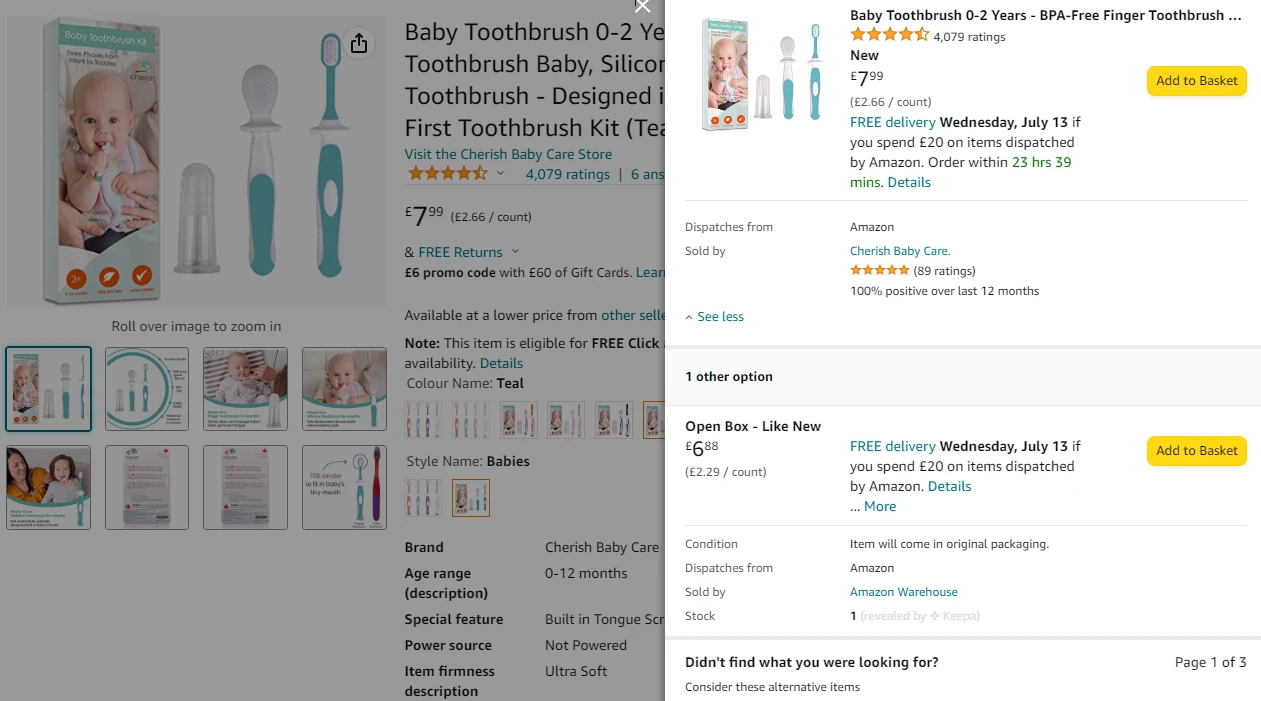
If you see something like this where there’s one or two sellers or the same seller offering FBA and FBM shipping, then it’s a private label product.
If you’re using SellerAmp for your sourcing, which you 100% should be as covered in my recent Must Have Tools for Amazon Flippers post: then they also give an alert / warning if a listing you’re looking at it a suspected PL product.
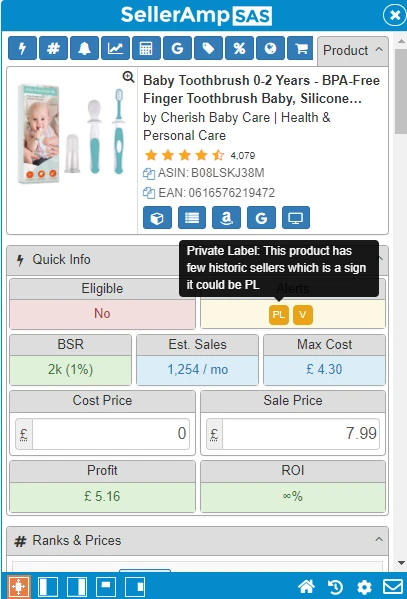
Now this alert isn’t 100% fool-proof as it’s purely based on the number of sellers, but it’s better to be safe than sorry, especially if you’re just starting out.
As well as SellerAmp, you can also use another one of our must-have tools, Keepa, to check for products and brands that send out IP claims, as there’s one tell-tale giveaway when this has happened.
The seller count!
When a brand sends out an IP complaint for a listing, Amazon immediately removes the sellers they specify, causing a sudden drop in the number of sellers, which can be seen in the Keepa graph.
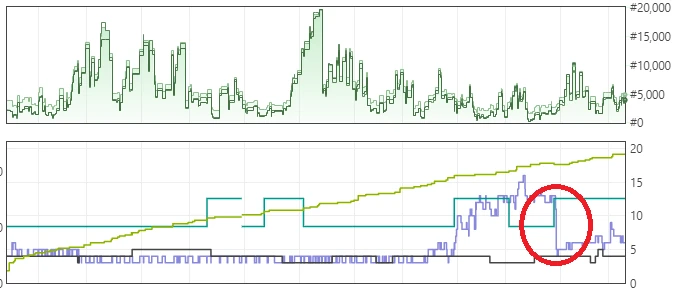
Zooming in we can see that in this listing the seller count dropped from 11 to 5 in one sudden move.
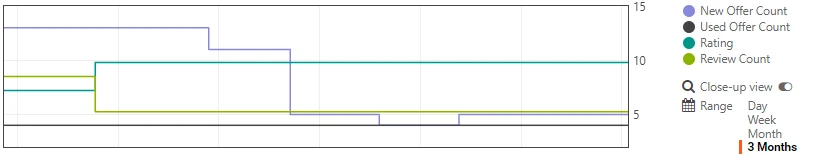
Just to be clear, the IP claim drop in sellers is completely different from when Amazon go out of stock on a top-selling item and so third-party sellers' stock starts naturally getting depleted.
That would look something like this:
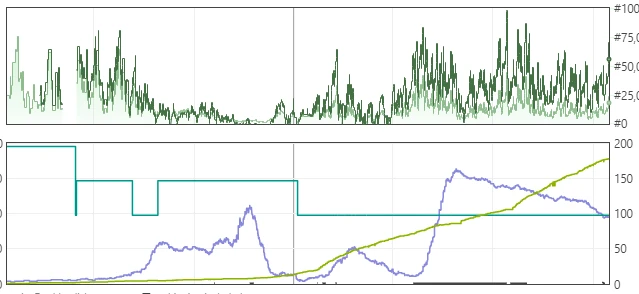
When you zoom in you can see that it happens naturally over a few days / weeks and there isn’t a sudden vertical drop in sellers.
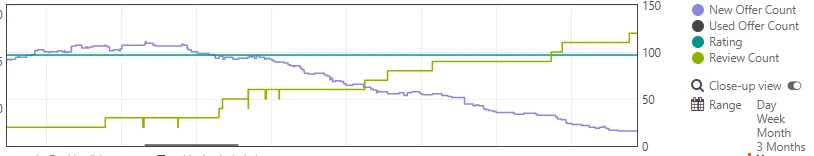
Used in conjunction with the SellerAmp warning, this is the most accurate way to avoid trigger happy brands, so always take a look at the Keepa graph and pay close attention to the seller count when sourcing products (something you should be doing anyway!).
Follow these guides and you should avoid 99% of potential IP claims.
But like I said before, there’s no way to be 100% certain and sooner or later you’ll be hit with one and you’ll see a warning like this in your Amazon seller account.
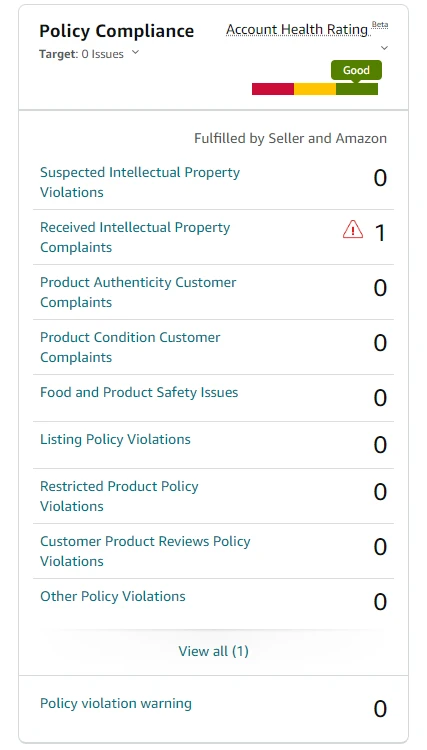
Depending on your other account health metrics and how long you’ve been selling on Amazon, your account may also show as “at risk” due to the complaint.
You can check this by logging into Seller Central then going to Performance > Account Health.
As well as this you’ll also receive a policy warning notice from Amazon via email.
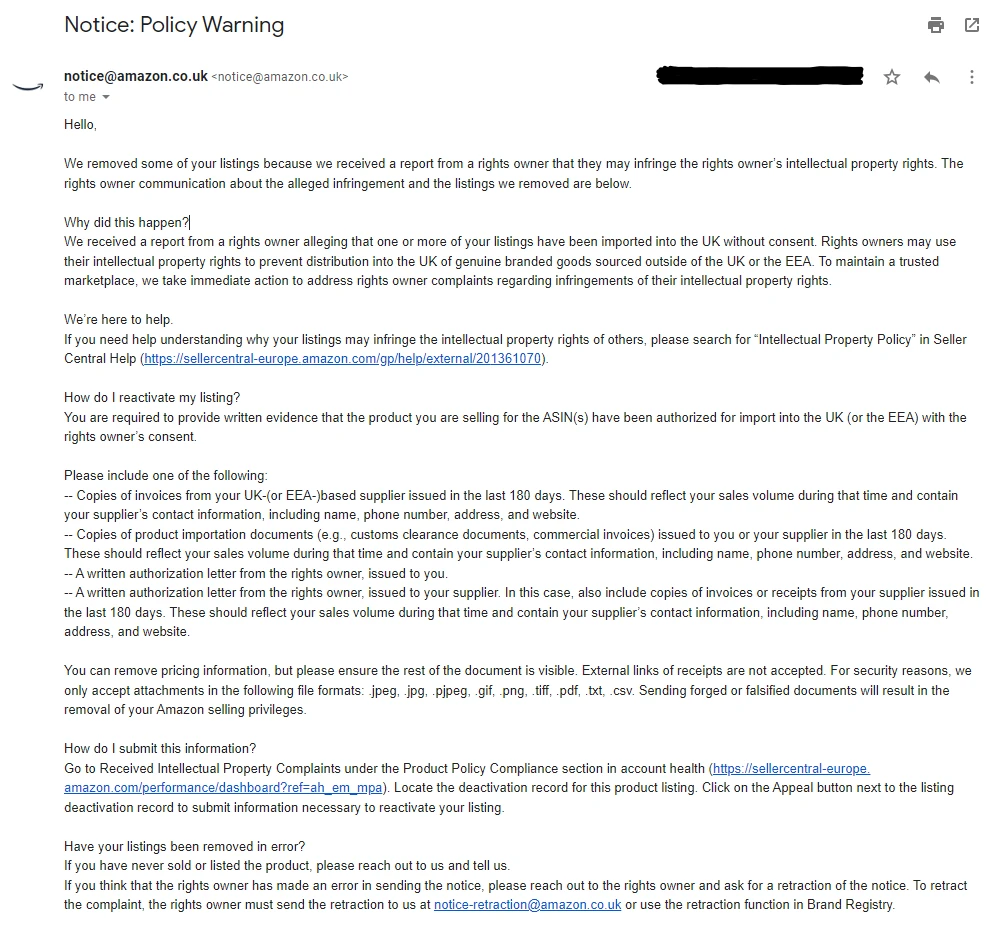
Now at this point you only have two options.
-
Appeal the complaint
-
Accept the complaint
If you accept the complaint then you’ll have to set a removal order for the stock at Amazon and sell them on eBay or offline if possible.
You’ll also have to provide Amazon with a Plan of Action that demonstrates this won’t happen again. According to Amazon a POA should include:
– The root cause(s).
– The actions you have taken to resolve the notices of infringement or violation of Amazon’s policies.
– The steps you have taken to prevent infringement or violating Amazon’s policies.
If Amazon don’t accept the plan of action you provide then the violation will remain on your account. If you’re lucky this won’t affect you too much and it will be removed in 6 months.
However you can also be suspended, particularly if there are multiple infringements, so it’s a very stressful time having that red warning showing.
This is why you should always try and appeal the complaint initially.
And thankfully, if you’ve done things properly, you should be successful here.
What do I mean by doing things properly?
Well, making sure you have a valid invoice for your orders!
As stated by Amazon they accept any of the following 4 documents as proof of authenticity and right to sell:
-
A valid invoice
-
Importation documents (eg customs clearance, commercial invoices)
-
An authorization letter from the rights owner to you
-
An authorization letter from the rights owner to your supplier
Right off we can see that 2, 3, and 4 are basically impossible for you to get as an Amazon arbitrage seller, which just leaves option 1 – a valid invoice.
And this is something you should have for all items you’re selling on Amazon as it’s your get out of jail free card for nearly all policy complaints that you’ll receive, including:
-
Suspected intellectual property violations
-
Received intellectual property violations
-
Product authenticity customer complaints
-
Product condition customer complaints
To be clear I’m talking about an actual invoice here and not simply a receipt as that won’t be accepted by Amazon. They want it to:
-
include your name and address, matching the information in your selling account
-
include the name and address of the manufacturer or authorized distributor
-
match your total sales volume on Amazon for that product
-
be dated within the last 6 months
This is why you should never buy products from marketplaces like eBay or even worse from random sellers on Facebook! And it’s also why I hate the used goods model on Amazon.
How can you prove authenticity? Somehow I don’t think Amazon will accept that you bought it from Joe Bloggs at a carboot.
You need an invoice! And if you have one it’s actually a fairly simple process to get the complaint removed and your listing reactivated.
You click on the violation from the account health page in seller central and then select appeal, provide a short note explaining how the listing is not in violation, and upload your invoice.
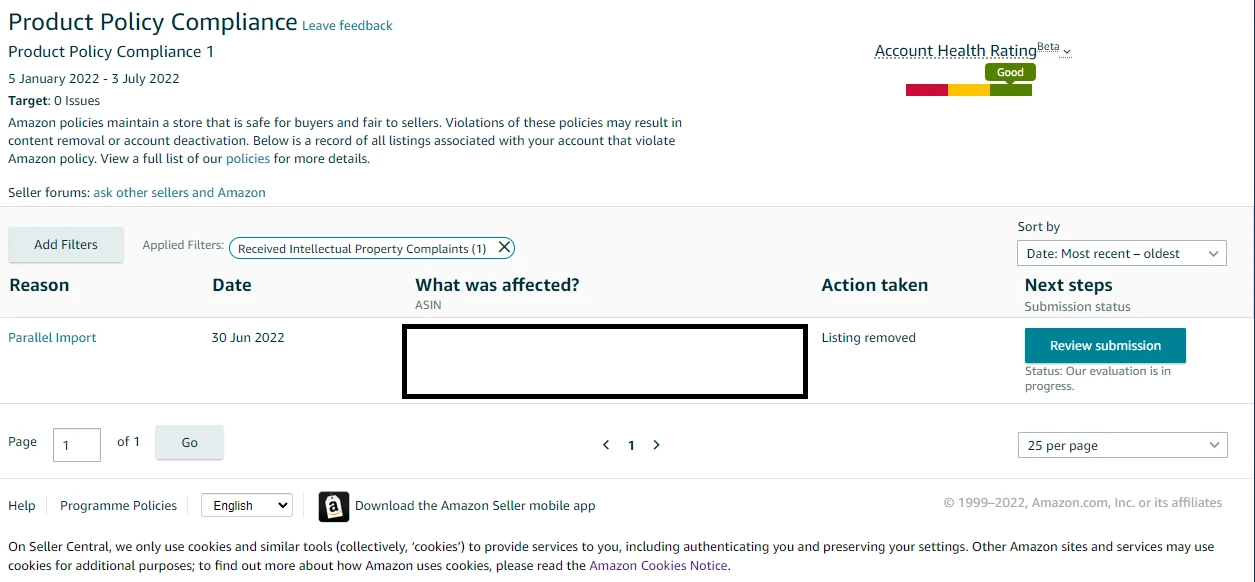
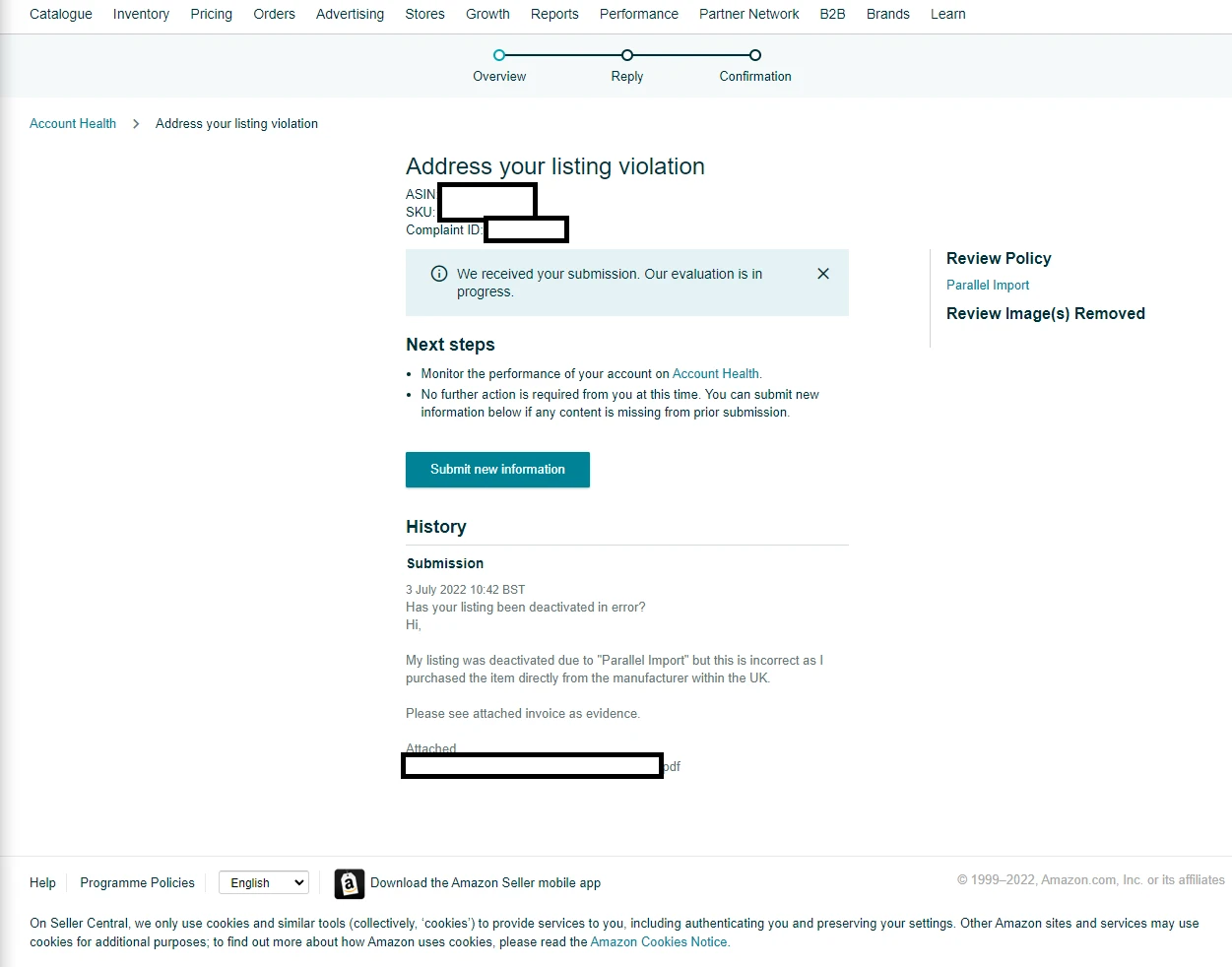
Then sit back and wait for this email to come:
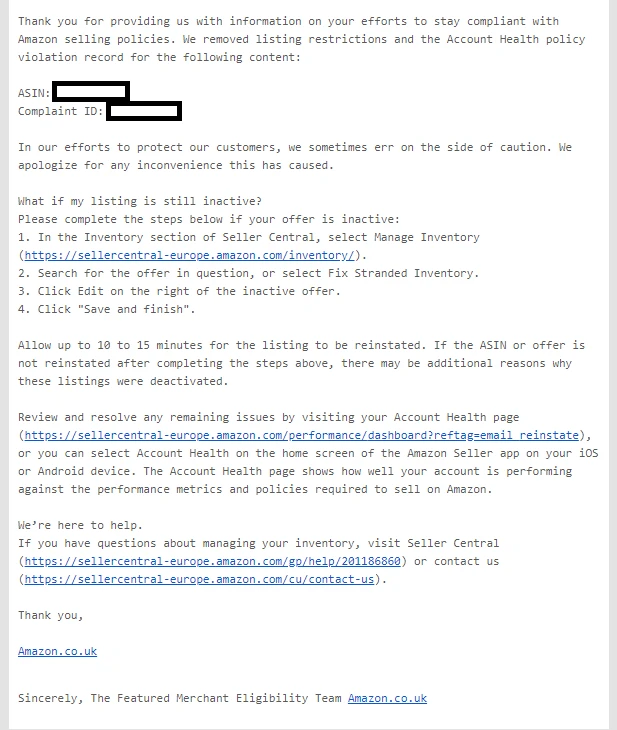
So not only is the policy violation removed from your account, but you’re also able to relist the item on Amazon, win-win!
And that’s really all there is to it! Follow these simple rules to avoid IP complaints in the first place but still have your invoice as a backup option to appeal any that will inevitably come through.
Now, with the new Listing Health button on the Sales page, using Shopkeeper has become even easier. This feature helps you easily manage and monitor your listings.
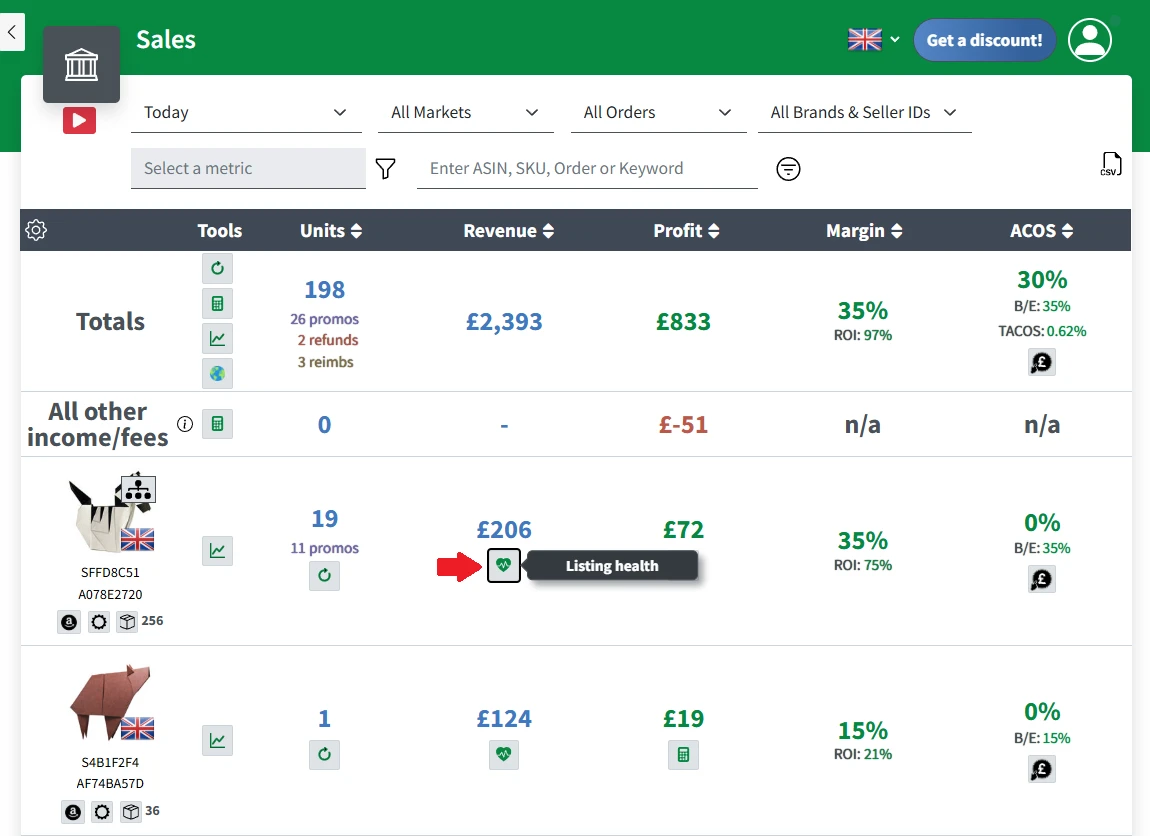
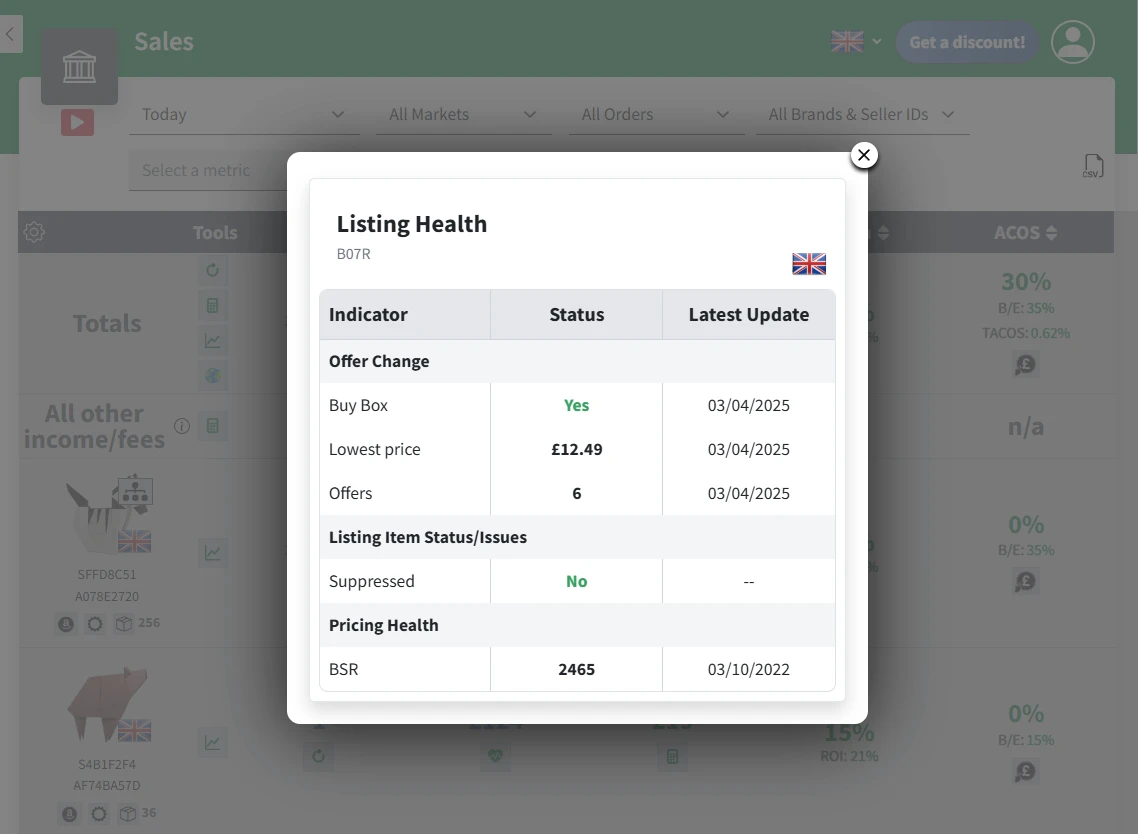
This will allow you see specific listings that you want to keep a closer eye on and a few key metrics will be tracked, such as the BSR, buy box owner, listing item status, and more!
That’s it for today’s post. Now you know how to remove IP complaints on Amazon and, most importantly, how to prevent them from happening in the first place.
Until next time!