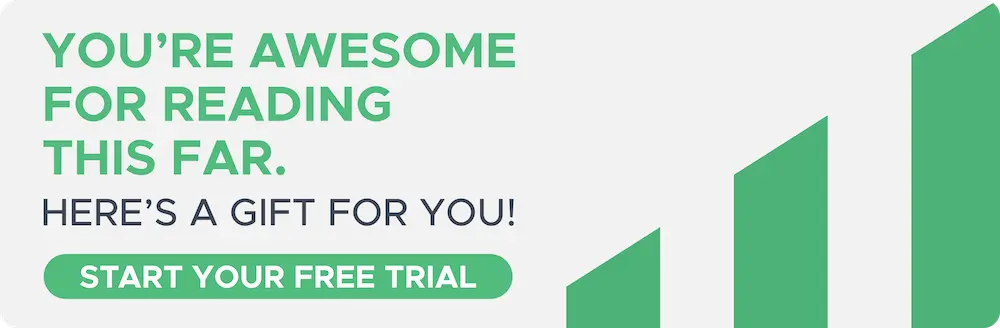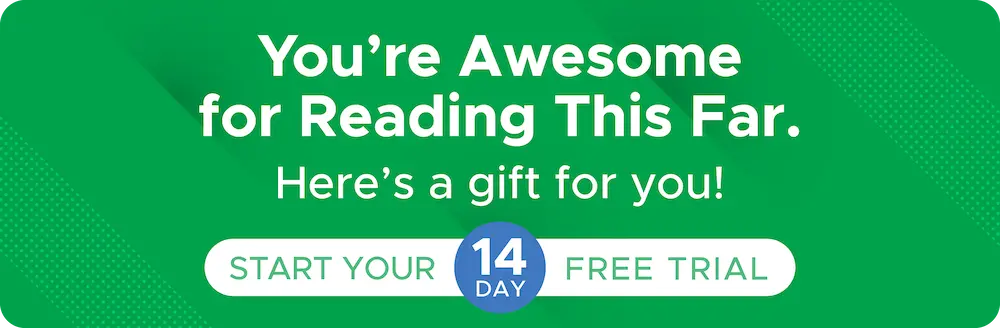Jun 9, 2025
4 Reasons Why Your Amazon FBA Product Isn’t Selling (And How To Fix It!)
It’s one of the worst experiences that you can go through as an Amazon seller - sending in a product that you’re super excited to sell, only to find that your sales are nowhere near where you expected them to be, or even worse… they’re non-existent altogether.
After months of hard work, seeing a big fat ZERO on your Shopkeeper sales page is likely to leave you devastated and questioning how you could get it so wrong.
Over the years I’ve been contacted by hundreds of Amazon sellers in this exact scenario. Fortunately, after a bit of investigation, there is often an obvious reason as to why their sales have been drier than a desert, and once diagnosed, we’ve been able to fix the problem and start seeing positive results.
And I’m going to reveal these reasons to you now, so you can fix any problems BEFORE they cost you sales and profit, and make sure you hear that blissful ka-ching non-stop from your Shopkeeper app.
So here are the 4 most common reasons that lead to few or no Amazon FBA sales at all.
The Product Is ‘Search Suppressed’
As an Amazon FBA seller, you’ll soon realize that much of the Amazon website is run by bots that – in theory - have been programmed to help make the Amazon selling experience as fair and as pleasant as possible.
As part of their day-to-day routine, these bots scan huge amounts of product listings, searching for anything that’s not compliant, which includes things from the type of product being sold and whether it’s permitted to be offered by the seller, to the content of the listing description and whether it includes any offensive words or words that might suggest that the seller needs the approval to sell that particular product.
If it finds something that it doesn’t like, then it will ‘search suppress’ your product, which means that it will no longer appear in Amazon’s search results, causing your sales to drop to zero.
To check if the Amazon bots have removed your listing from Amazon’s search results, grab your product listing’s Amazon identifier code – the ASIN – from the inventory dashboard within seller central:
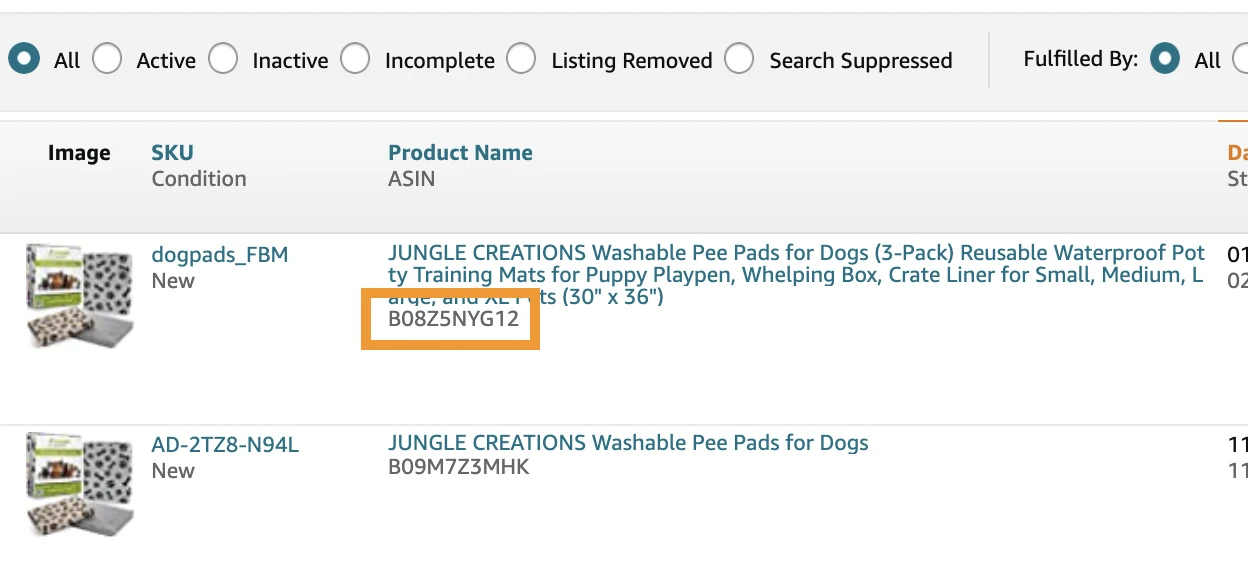
Once you’ve got it, paste it into the search bar on the Amazon homepage. If your product doesn’t appear, then that means your listing has been search suppressed by the bots and it’s impossible for a customer to find you.
Or to save yourself having to check this manually - you can simply go to Sales Page and click on the Listing Health button, which will automatically monitor it for search suppression.
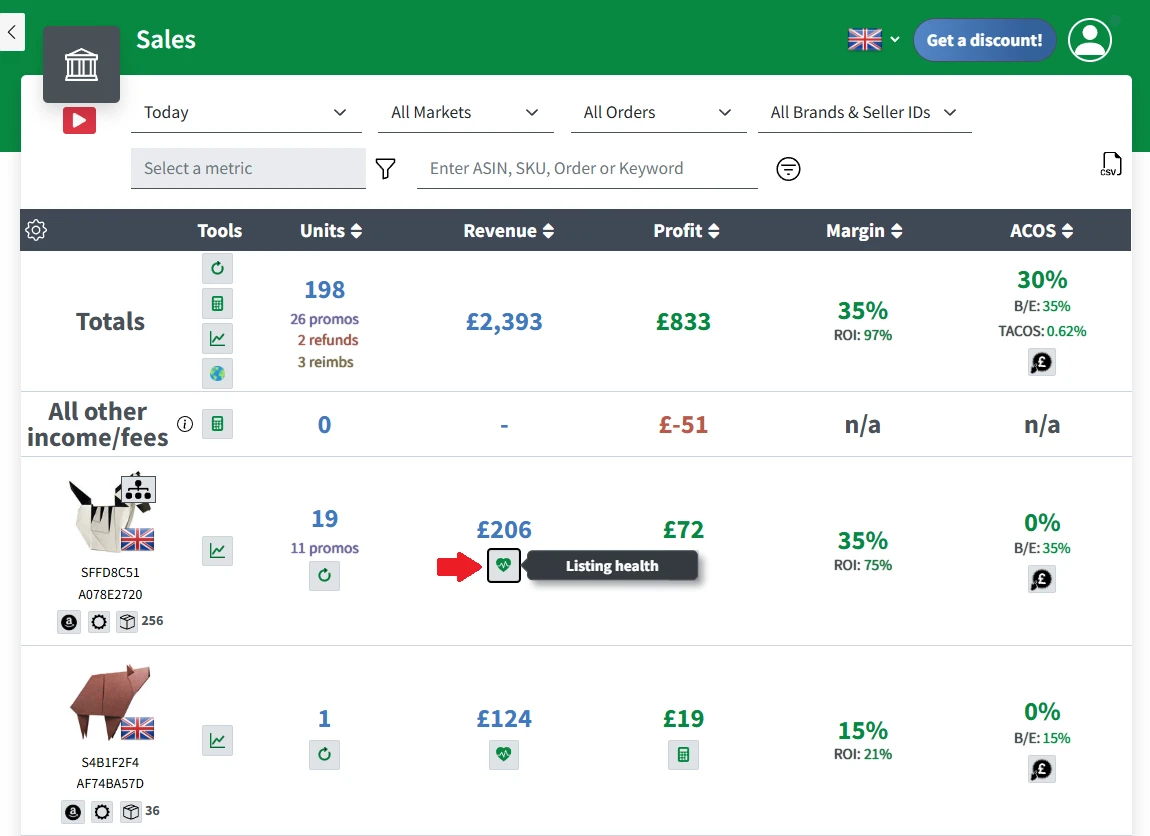
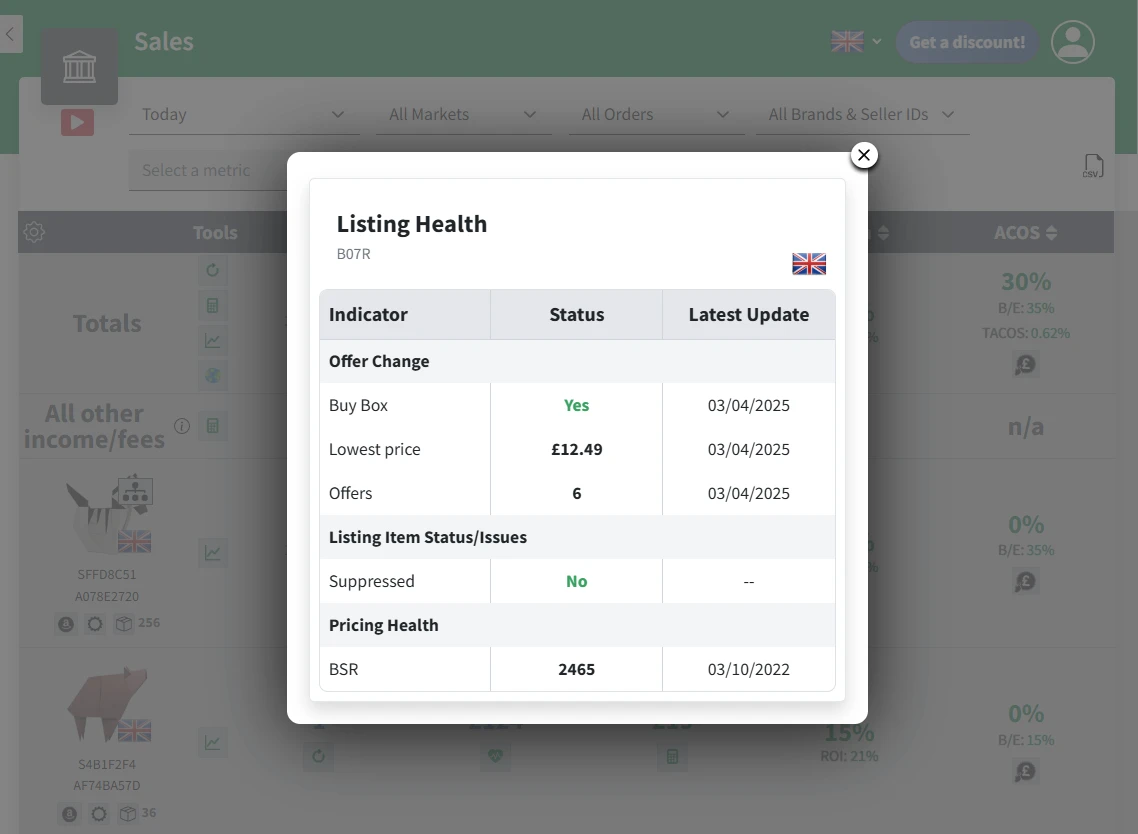
You can even set up alerts so you’re notified immediately if your listing is suppressed and can take action straight away - before you lose sales!
To set up alerts for suppressed listings, just head to the Alerts Settings tab and toggle on the Suppressed Listing Alerts.
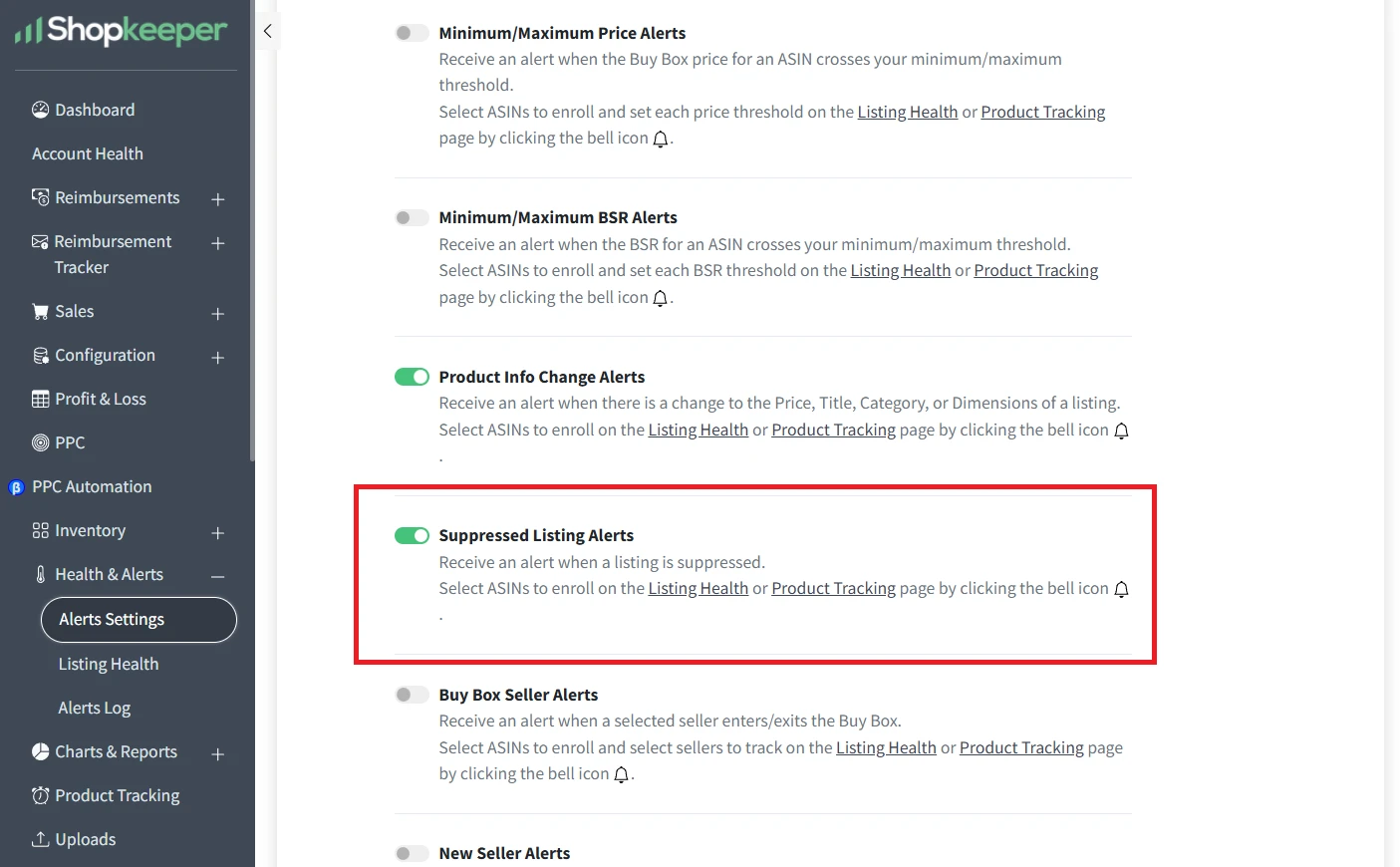
Common reasons for search suppression on Amazon include:
-
A title that is more than 200 characters long
-
A main image that isn’t on a white background
-
A main image that has text or a watermark on it
-
Including a word in your listing that isn’t permitted
Typically, Amazon will tell you why your listing has been search suppressed on your inventory page, but if they don’t, a quick read through your listing to check for things like trademarked terms or a title that’s too long will usually help you to identify the culprit.
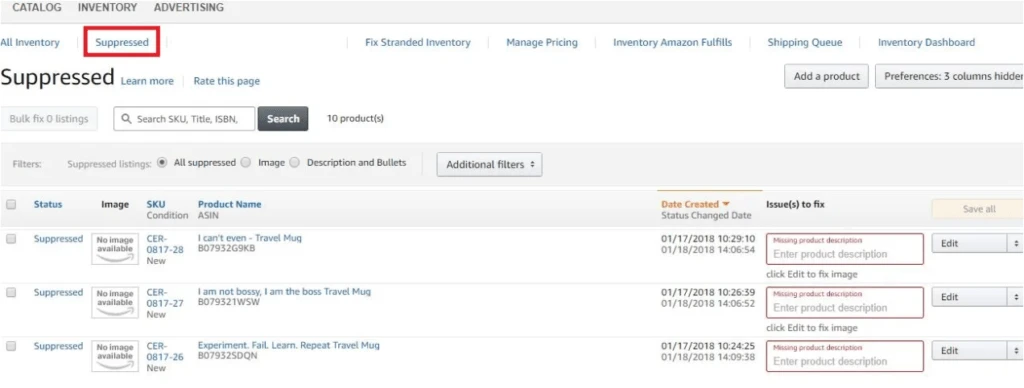
Fortunately, a suppressed listing is pretty quick to fix – just make the appropriate changes when editing your listing, wait 15 minutes, and your listing’s visibility should soon be restored.
If you can’t find the reason as to why it’s been suppressed, raise a case with Seller Support, explain the issue, and ask them to check if your product has been tagged as an adult product, which is an occasional tactic employed by competitors that search suppresses you without warning.
If that is there case, there’s no need to panic – once seller support sees that you aren’t selling adult products, they’ll permanently switch it back, and you can look forward to your sales increasing.
Slow Day Of The Week
There’s no better feeling than clicking on your Shopkeeper app on your phone and seeing that your sales have gone up and you’ve made some more profit.
Whilst your sub-conscious might feel that what’s happening is magic and that your making money on autopilot is going to continue to grow each and every day, it’s important to stay grounded and don’t forget that it’s people across the country buying your products, and those people make their Amazon purchasing decisions based on what’s happening in their lives, such as whether they’ve just been paid, or whether the weather’s too hot for them to sit indoors scrolling on their phones.
If you find that your Amazon sales have suddenly dropped or they’re not where you expected them to be, think about the broader picture and whether your customer base might be doing something else instead of buying products on Amazon.
For example, for around 3-4 days my sales dropped on Amazon by around 30%, which was easily explained due to it being Easter at the time and a lot of potential customers being away on holiday. I didn’t panic and start making big changes in my account, instead, I saw the drop in my sales and then found a rational explanation.
Not Getting Visibility
If your Amazon product’s sales drop off a cliff with seemingly no explanation, then one of the first things to do is to compare the number of views that your listing is getting now with the views that it was getting when sales were better.
Many people don’t realize that Amazon gives you this data along with a whole host of other useful information such as your product’s conversion rate.
To find it, log in to your seller central account, go into reports, and then business reports, where you’ll then be able to see how many sessions – or views - your product’s listing is getting on a daily basis. If you see that a reduction in customer sessions coincides with a drop in your sales, then you’ve found your culprit.
A drop in your product’s views could be due to a number of things, such as you losing your position in Amazon’s search results, being out of stock, or search suppressed, or most likely - – you’re not bidding high enough with your Amazon Pay Per Click campaigns, which you can verify by comparing your PPC campaigns impressions over time from within your Amazon advertising dashboard.
Poor Offer Versus Competitors
As a business owner, you always need to be aware of what your competitors are doing, and how your offer compares to theirs - and when selling on Amazon FBA, it’s no different.
One reason why your Amazon sales may have dropped off a cliff is that somebody else’s product offering is more compelling than yours - which could be because customers perceive the value from your competitors to be greater than what you provide.
An important step that every Amazon seller should take – regardless of whether your sales have been impacted or not – is to keep a regular eye on new and existing competitors, and note what they’re doing with regards to their prices, and what they’re offering.
If you see that they’re running discounts to drive up sales, then you should be considering that too. And if you see that they’ve made improvements to the product that customers like, or they’ve added something to their listing that increases the perceived value of the product, then those are both things that you need to be looking to do too.
No business in the world is safe from competition, so never take your foot off the ball and always be looking for ways to improve in order to protect your sales.
So, if your sales have suddenly fallen or they’re not where you want them to be, look through all of your competitors by searching on Amazon, or by scrolling down on your listing and clicking into the sub-category’s list of sellers, and when doing that, look at their pricing, listing quality, reviews and so on, and compare them all to yours – if anything is better, make a note of it, and then make a plan of how you can look to make improvements.
If you think the issue is related to your price being too high, then try lowering it – but make sure you keep an eye on your Shopkeeper dashboard so that you can ensure you’re not selling for a loss!
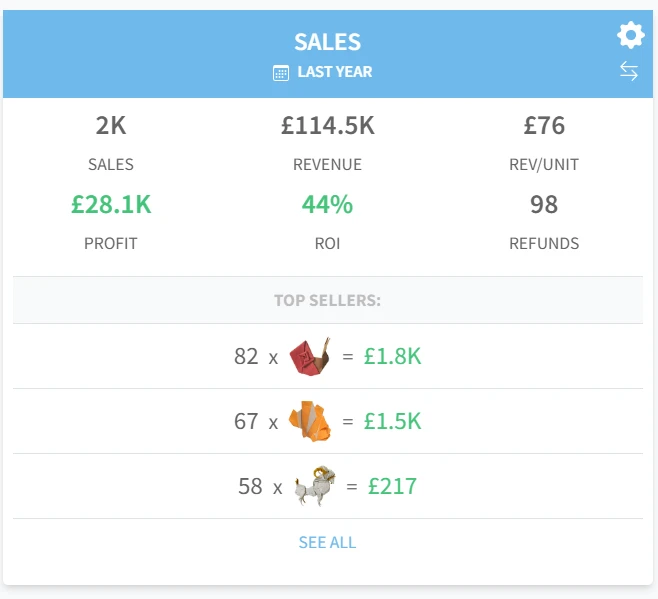
Summary
Launching a product on Amazon and then seeing that your sales are much poorer than expected can be a pretty heartbreaking experience, but I’m confident that if you follow the tips that I’ve just run through, you’ll be able to discover what’s going wrong and how to put it right.
If you do end up making a change to your listing or your price, just make sure that you keep an eye on your product’s profitability to ensure that it doesn’t suddenly become loss-making because of a drastic change that you’ve made.
About Janson Smith
Janson Smith is a UK-based Entrepreneur with a 7-figure Amazon FBA business that he started in 2018. Since he first began selling on Amazon, he has created 2 brands and sold over 500,000 units to customers around the world.
Follow his inspiring Amazon FBA journey and learn tips & tricks via his blog and his YouTube channel http://www.youtube.com/c/jansonsmith