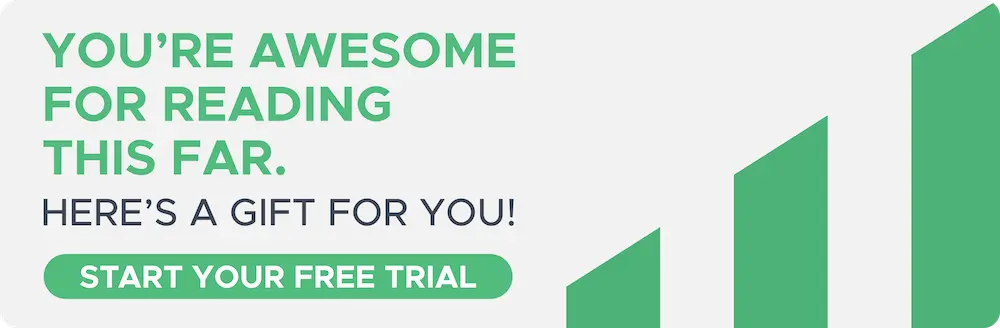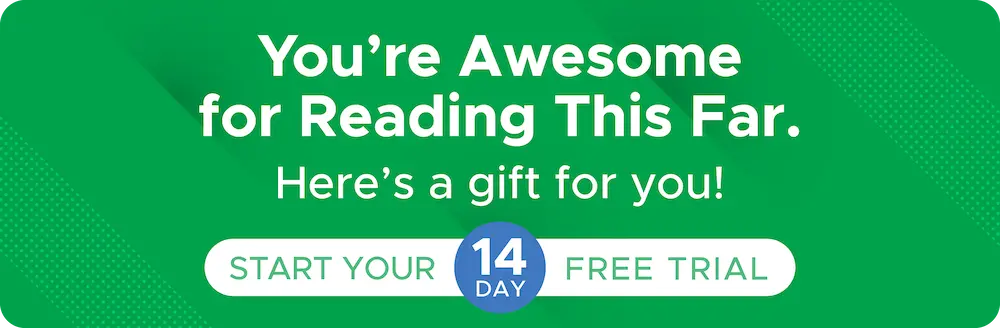May 13, 2025
Monitor Your FBA Inventory with Shopkeeper's Sellable Inventory Valuation Widget
Every Amazon seller knows how important it is to monitor your FBA inventory. It’s a key metric that you need to be on top of to increase revenue and ultimately profit.
But as always, keeping track of your total inventory on Amazon Seller Central is easier said than done as it requires manual calculations and is very time-consuming.
And that’s where Shopkeeper and our Sellable Inventory Valuation widget come into play!
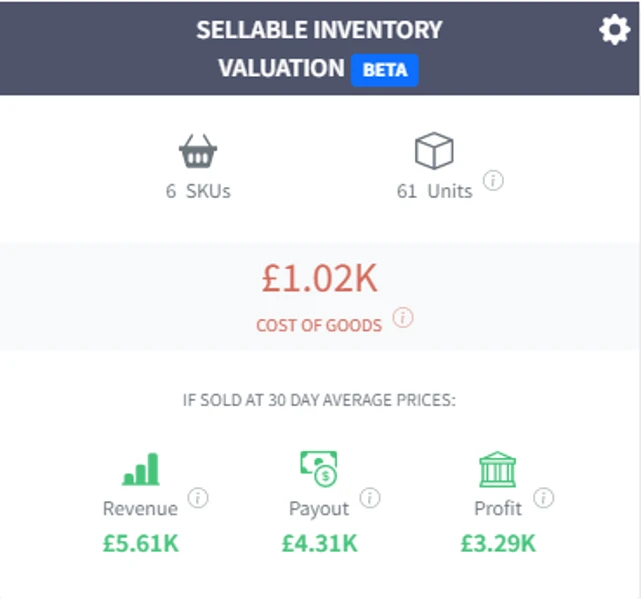
This widget provides key information about your sellable and inbound inventory at a glance, including:
-
The number of SKUs
-
Total units
-
Total COGS
-
Estimated Revenue
-
Estimated Payout
-
Estimated Profit
Having this information readily accessible allows you to easily assess your business and make key inventory management decisions - saving you a ton of time vs finding this information from Amazon Seller Central
How to Find Sellable Inventory on Seller Central
Let’s explore the steps for viewing sellable inventory within your Amazon Seller Central account.
When logged into Seller Central, click the menu icon and select Inventory, and then FBA Inventory:
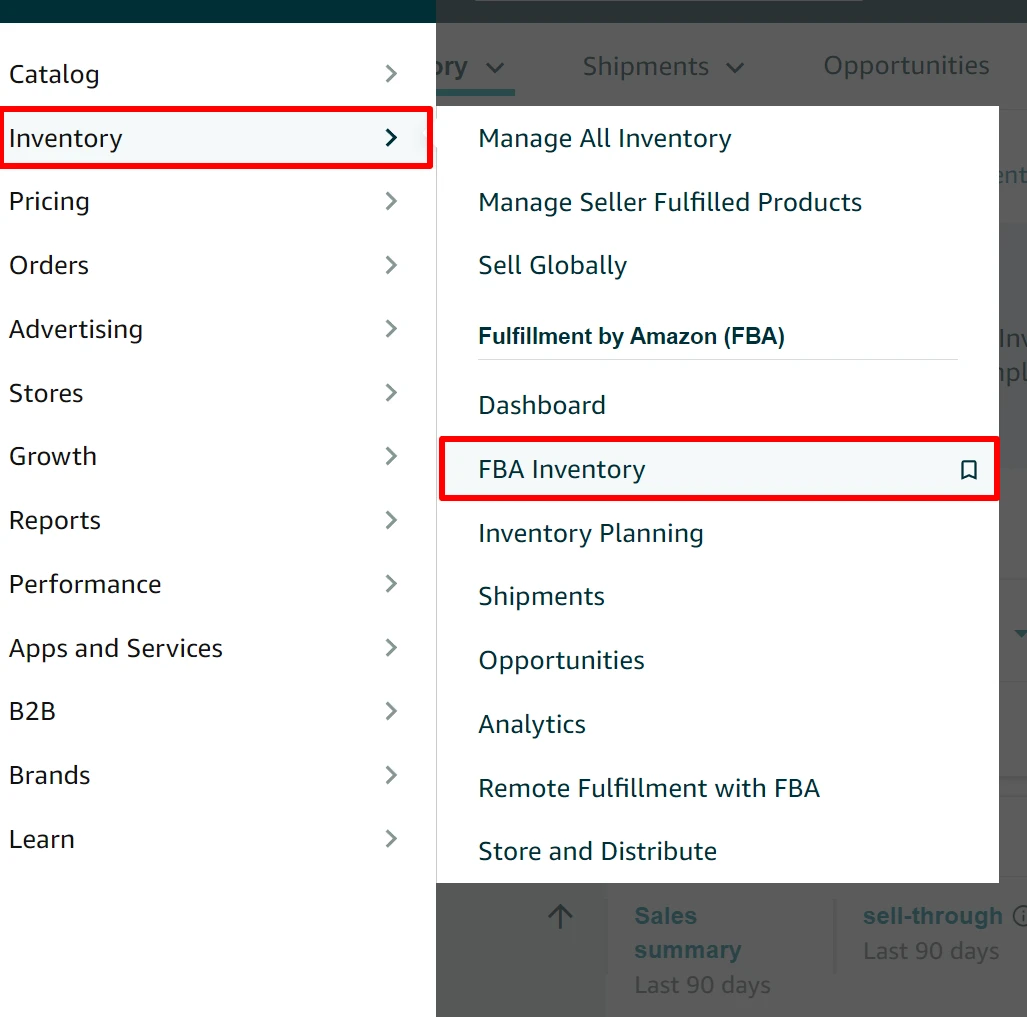
Next, you can see a lot of information that can be overwhelming to interpret. In comparison, the SIV widget offers information that’s practical and easier to digest at a glance.
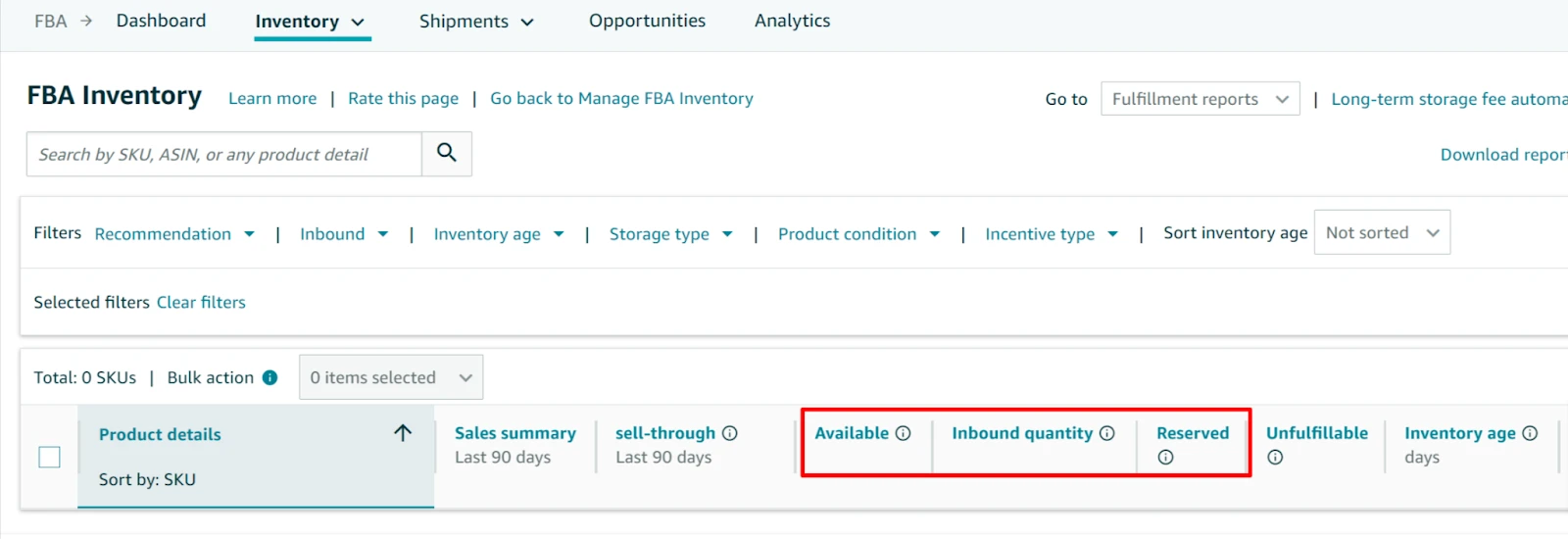
The highlighted information above allows you to figure out your Sellable inventory, but it’s not intuitive and takes extra steps compared to the SIV widget - you’ll have to export the data to a spreadsheet and manually add your cost of goods for each SKU in order to calculate your total inventory value.
On top of that you won’t get any data on potential revenue and profit, unless you wanted to manually check the price for each SKU and do some more calculations yourself.
See, we meant it when we said it’s tedious and time-consuming to keep track of inventory using Amazon!
Sellable Inventory Valuation (SIV) Widget Overview
In comparison, viewing your sellable inventory using the SIV widget is quick and easy.
In this section, we’ll show you how to find the widget, what you can see on the widget, and how to customize it using the gear icon.
How to find the SIV Widget in the Dashboard
You can find the SIV widget by logging into your Shopkeeper account and heading over to the dashboard.
The SIV widget is alongside the Profit Growth widget, as you can see in the screenshot below:
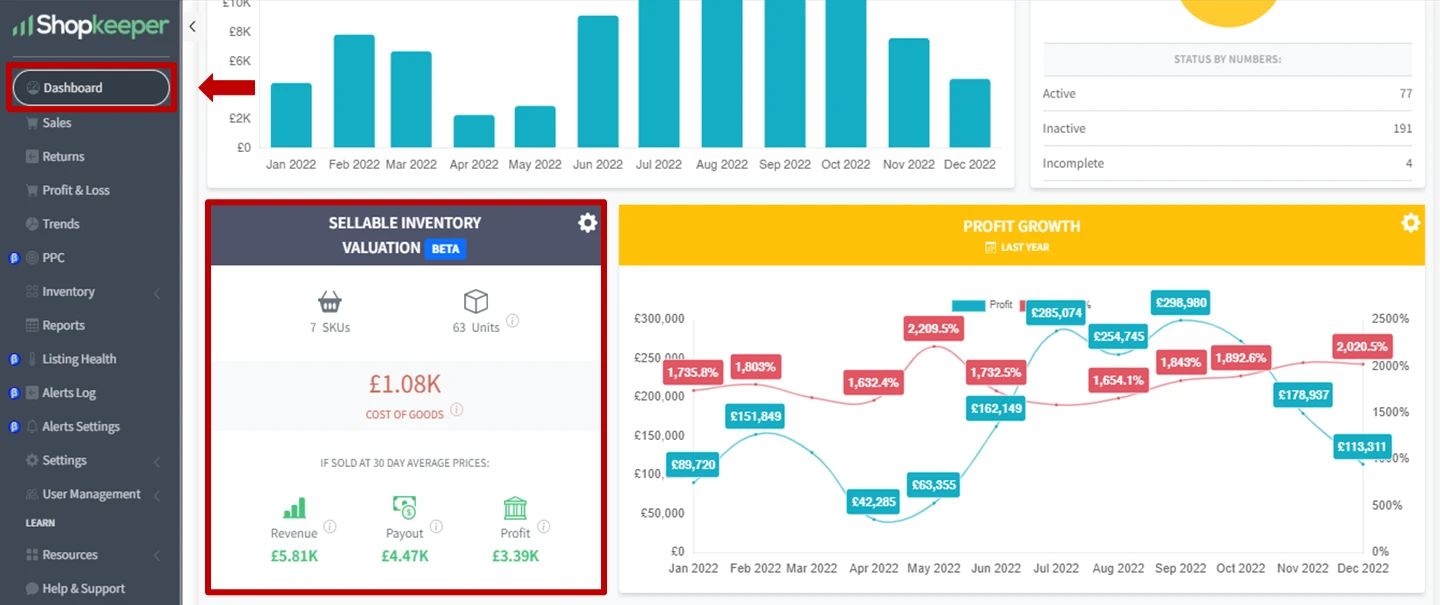
What the SIV Widget Includes
Now let’s take a closer look at what the SIV widget includes. As with all our widgets, we went for a minimalist look while providing key data. This means you can see the most important info at a glance and don’t have to filter through unnecessary data.
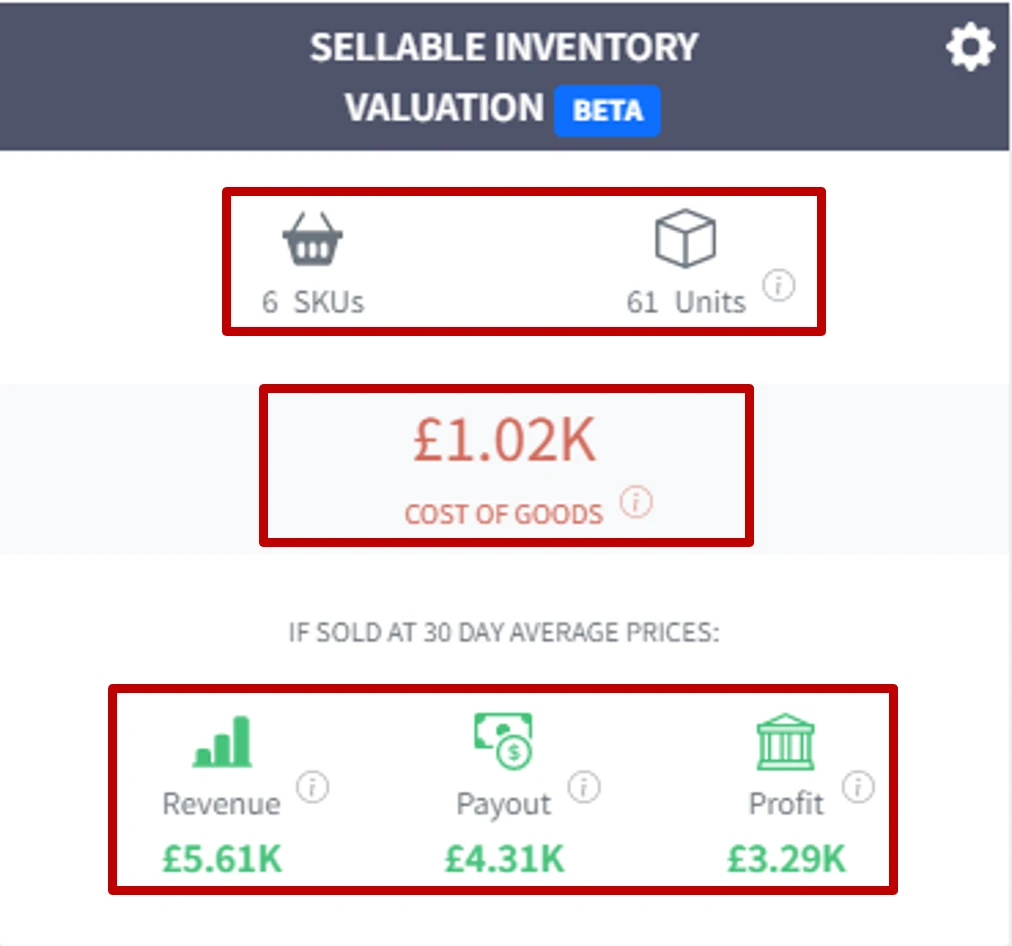
As you can see in the screenshot above, the SIV widget provides the following information:
-
SKUs and Units: at the top of the widget, you’ll see the number of sellable and inbound SKUs and the total units.
-
Cost of Goods: this includes sellable and inbound goods that have sold in the past 30 days. For a complete valuation, see the Inventory Value page.
Then you also see the following metrics, which are based on the average sale prices for the last 30 days, to give you the most accurate estimates possible:
-
Revenue: the revenue you can generate from selling your inventory on Amazon.
-
Payout: the payout is calculated by subtracting the average Amazon referral and FBA fees from the revenue estimate.
-
Profit: the profit is calculated by subtracting the COGS from the payout estimate.
How To Customize the SIV Widget
The SIV widget by default shows data for your entire Amazon FBA inventory. However you can always drill down to look at the numbers for a specific country or ASIN/SKU.
The SIV widget allows you to filter for these variables by clicking on the gear icon in the top right-hand corner, as you can see in the screenshot below:
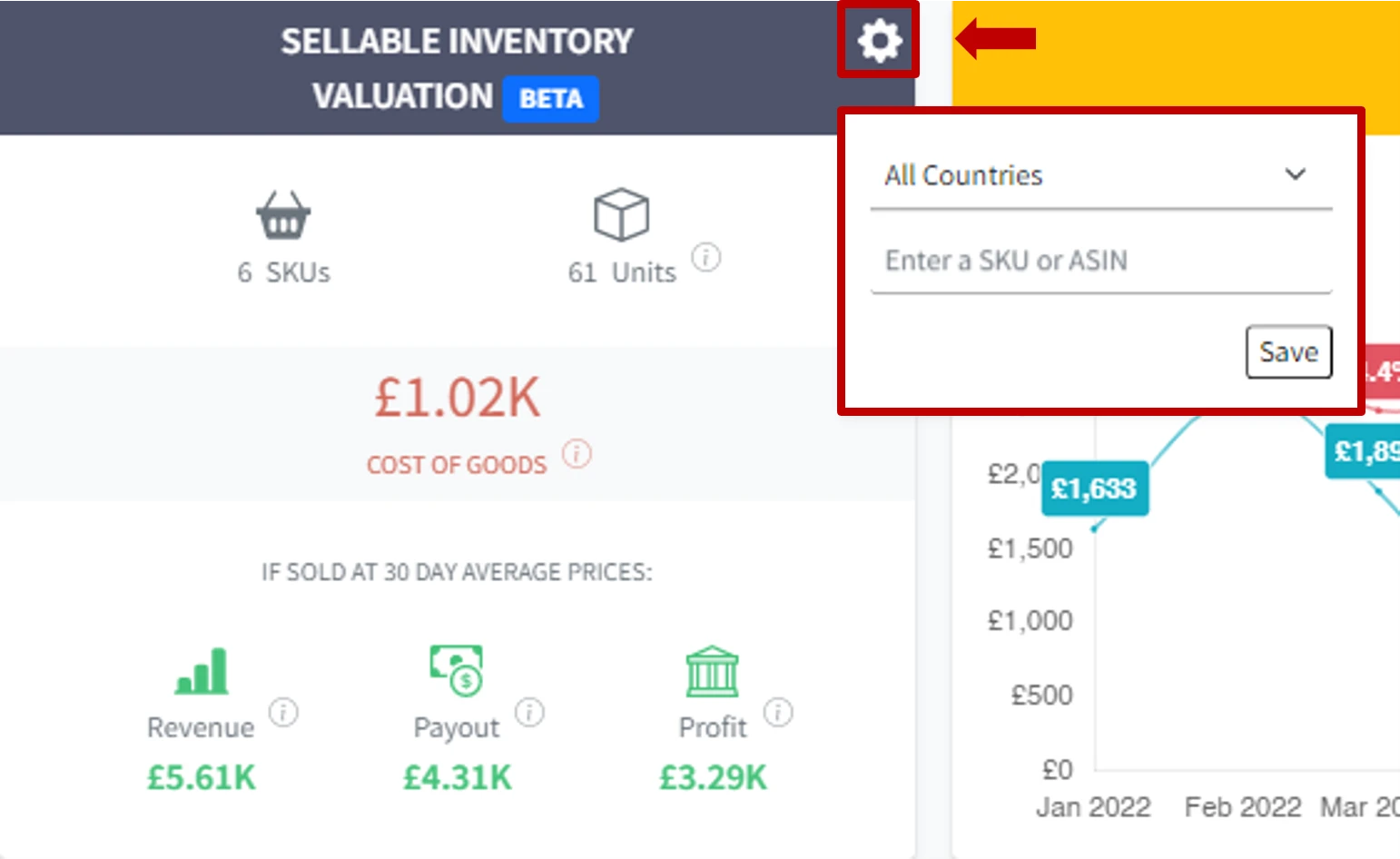
Benefits of the SIV Widget
Are you wondering why the SIV widget is important? Let’s take a closer look at the benefits of this widget and why you should keep an eye on these numbers.
-
Improve cash flow: the widget allows you to determine how much money you have tied up in stock, so you can determine how much money you can expect to make.
-
Important for business valuation: are you thinking about selling your business? Then placing the correct valuation on your current inventory is important when calculating your overall business value.
-
Useful for inventory management: figuring out how much money you can extract from your stock allows you to determine the size of your next order.
Final Thoughts
In conclusion, the Sellable Inventory Valuation widget allows you to determine your sellable stock's revenue, payout, and profit potential. The numbers are based on 30-day averages, and you can filter by country, SKU, and ASIN.
The widget provides important insights for Amazon sellers and saves you countless hours dealing with Seller Central.
Here at Shopkeeper, we strive to simplify your Amazon business numbers, giving you the time and data you need to make the best decisions to grow your business.