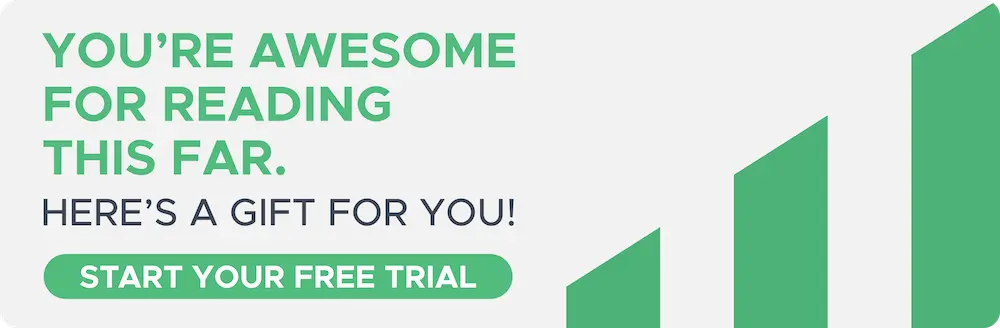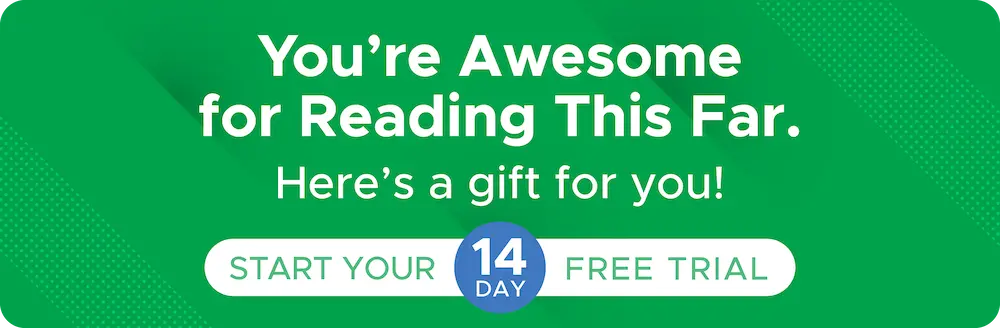Jan 7, 2023
Shopkeeper - The Sound of Money
Every single Amazon seller has been there - constantly checking their Amazon seller app for that coveted new order notification!
And why not - after all, there’s nothing more motivating than seeing those sales streaming in!
And that’s exactly why we created one of Shopkeeper’s best-loved features - our “ka-ching” money notification that goes off every time you make a sale.
To set this up:
1. Click on Settings > Account and Billing
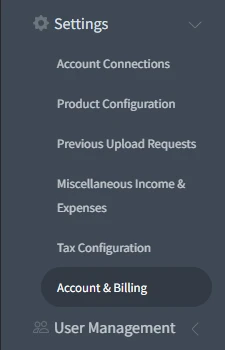
2. Under Sound Settings, select which money sound you want to hear! We offer 3 options.
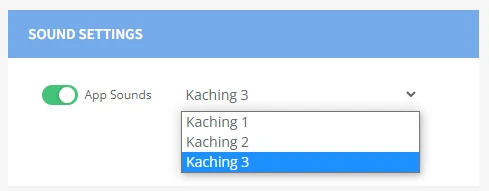
And you’re done. You’ll now hear that blissful ka-ching every time you make a sale - all you need to do is leave Shopkeeper open on a tab on your computer.
Or even better, download our app on “iOS or Android and you’ll hear it…” with your sales notifications.
After a lot of requests from our users, we also plan to add this functionality to Apple Watch notifications, so you can get that dopamine hit wherever you are.
Click here to go to your Shopkeeper account now and choose which sound of money you like best.